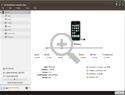iPhone Media Management
Then ImTOO iPhone Transfer Plus is the solution of your iPhone media management. Transfer files between your computer, iPhone and iTunes. With the ImTOO iPhone Transfer Plus can you transfer videos, music, ebooks, contacts, messages, apps and photos from your iPhone to computer and vice versa, plus convert and transfer nearly all video/audio files and DVD movies to iPhone in a single step. You can even backup files from your iPhone directly to iTunes.
Transferring and managing your iPhone files couldn't be simpler!
ImTOO iPhone Transfer Plus supports all iPhone/iPad/iPod models including iPad, iPad mini, iPad Air, iPad Pro, iPod, nano, iPod mini, iPod shuffle, iPod classic, iPod touch, iPhone, iPhone 3G, iPhone 3GS, iPhone 4, iPhone 5S, iPhone 5C, iPhone 6, iPhone 6 Plus, iPhone 6S, iPhone 6S Plus. In addition, with ImTOO iPhone Transfer Plus installed in your PC, you can manage files on your iPhone like a removable hard disk in Windows Explorer. Transferring and managing your iPhone files couldn't be simpler! Download ImTOO iPhone Transfer Plus now for FREE!
Main Functions
 iPhone to Computer Transfer, iPhone to iTunes Transfer
iPhone to Computer Transfer, iPhone to iTunes Transfer
Transfer and backup iPhone music, videos, movies, photos, ebooks, contacts, messages and apps to PC; backup iPhone content to iTunes library (iTunes 12 supported).Photos and videos recorded by the device are also supported. Copy photos from photostream to PC, import contacts from incredimail. Computer to iPhone Transfer
Computer to iPhone Transfer
Transfer music, videos, movies, photos, ebooks, contacts, messages and apps from PC to iPhone. Convert and Transfer DVD Movies to iPhone
Convert and Transfer DVD Movies to iPhone
Work like a DVD to iPhone transfer – convert and transfer DVD movies to iPhone in a single step. Copy Video/Audio Files of Any Format to iPhone
Copy Video/Audio Files of Any Format to iPhone
Convert and copy video/audio files in almost any format to iPhone.
References
| Output Devices Supported | |
| iPad, iPad mini, iPad Air, iPad Pro (12.9/9.7/10.5/11 inch), iPod nano/mini/shuffle/classic/touch, iPhone 3G/3GS/4/5/5S/5C/SE/6/6S/7/8/X/XS/XR/11/12/13/14/15 Series. iOS 11 iTunes 12 |
|
| File Formats Supported | |
| CD/DVD | CD, DVD-Video, DVD folder, ISO file |
| Video | 3GP, 3G2, ASF, AVI, DV, DIF, VOB, FLV, M2TS, MTS, M4V, SWF, MKV, DVR-MS, MJPG, CDA, MJPEG, MOD, MPG, MPEG, MPA, DAT, TS, MPV, NSV, MOV, QT, H261, H264, RM, RMVB, WMV, ASF, XWMV |
| Audio | AAC, AIF, AIFF, AC3, APE, CUE, AU, FLAC, MPA, MP2, MP3, OGG, RA, WAV, WMA, CDA, M4A, MP4 |
| Image | BMP, GIF, JPEG, PNG |
System Requirements
| OS : | Microsoft® Windows XP (SP2 or later), Windows Vista, Windows 7, Windows 8, Windows 10 |
| Processor : | 1GHz Intel/AMD processor or above |
| RAM : | 256MB RAM (512MB or above recommended) |
| Free Hard Disk : | 30MB space for installation |
| Graphics Card : | Super VGA (800×600) resolution, 16-bit graphics card or higher |
| Others : | iTunes 9.1 or above; DVD-ROM drive |
Key Features
- ImTOO iPhone Transfer Plus fully supports iOS 11 and iTunes 12.
- Support all iPad/iPhone/iPod models: iPad, iPad mini, iPad Air, iPad Pro (12.9/9.7/10.5/11 inch), iPod nano/mini/shuffle/classic/touch, iPhone 3G/3GS/4/5/5S/5C/SE/6/6S/7/8/X/XS/XR/11/12/13/14/15 Series. Connect multiple iOS devices at one time and transfer files between them by drag-and drop.
- Connect your device to Wi-Fi to sync the data in case you misplace your data connection cable
- Drag and drop applications between PC and iPhone, also support to manage application document.
- Import and export contacts for iPhone and other Apple devices like iPad, iPod.
- Manage iPhone as a portable hard disk.
- Transfer, edit and manage iPhone ringtones and eBooks in PDF or EPUB format easily.
- Customize column to show file details and edit the ID3 tag info for multiple files simultaneously such as name, artist, album, and year.
- Play and preview iPhone videos/music and DVD movies with the built-in resizable media player.
- High-speed file transfer from computer to iPhone, iPhone to computer and iPhone to iTunes.
- Find music, videos and photos as easily as iTunes with Filter and Quick Search.
- Create and edit your own playlists to manage and classify your music, videos and photos.
- View files in multiple 2 different modes: songs, albums, artists and genres, thumbnail and list. Add your own picture as the artwork in thumbnail mode.
- Multilingual interface: English, French, Italian, Japanese, Spanish, German, and Chinese.
What's new
- Fully compatible with iOS 17, iPhone 15, iPhone 15 Plus, iPhone 15 Pro, iPhone 15 Pro Max
- Fully compatible with iOS 6.1, and iPhone 5, iPod touch 5, iPod nano 7, iPad Air.
- Strengthened the function of playlist management
- Added the function of copying photos from photostream to computer
- Provided support for importing contacts exported from Incredimail
- Added the function of dragging and dropping apps
- Fixed the bug of failing to show artworks of music files
- App transfer and app document management
- Synchronize your iPhone via Wi-Fi
Transfer from iPhone to iTunes and PC,
Convert and copy Video, home DVD, and Audio for iPhone.

- Backup iPhone files to computer
- Transfer iPhone video, audio and photo files to iTunes
- Convert various video/music formats to iPhone
- Convert home DVD movies to iPhone, convert Videos to iPhone
- Support all iPhone/iPad/iPod models, iOS 17 and iTunes 12
- Comes with FREE iPhone Ringtone Maker
-limited time offer
- "This program is so great! I can put all my DVDs, videos onto my iPhone directly without iTunes." -Marvin, Canada
- "ImTOO iPhone Transfer Plus is probably currently the best of its kind on the market. It is simplistic, reliable and has many features." -Charlie F, US
- "Great software for iPhone owners! This software is the best transferring software for iPhone I ever used."-Sarah,UK