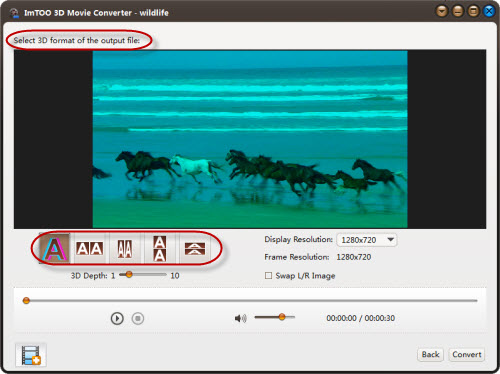-
- iTransfer Platinum Mac

- iPhone Transfer Platinum Mac
- iPad Mate Platinum Mac

- PodWorks Platinum Mac
- iPhone Ringtone Maker Mac
- iPhone Transfer Plus Mac

- iPad Mate for Mac
- PodWorks for Mac
- iPhone Contacts Transfer Mac
- DVD to Video for Mac

- DVD to MP4 Converter for Mac
- DVD to iPhone Converter for Mac
- Blu-ray to Video Converter for Mac

- DVD to iPad Converter for Mac
- DVD to Audio Converter for Mac
- DVD Creator for Mac
- Video Converter for Mac

- MP4 Converter for Mac
- 3D Movie Converter Mac
- Video Editor 2 for Mac
- Audio Converter Pro Mac
- YouTube Video Converter for Mac

- Download YouTube Video for Mac

- YouTube HD Video Downloader Mac
- YouTube to iTunes Converter Mac

- YouTube to iPhone Converter Mac
- HEVC/H.265 Converter for Mac
- iTransfer Platinum Mac
- More
How to watch 3D movies at home? 
As 3D technology develops, watching and enjoying 3D movies at home is not so hard now. With a 3D glasses, 3D TV, 3D PC, 3D vision compatible monitor, and 3D video player, you can make your home a comfortable 3D movie theater.
There are two types of 3D movie technology commonly used these days: Red/Cyan 3D movie and Side-by-Side 3D movie. Here we'd like to show you how to watch those two kinds of movies at home.
How to watch Red/Cyan 3D movies at home?
You need: a pair of Red/Cyan 3D glasses. Only a pair of 3D glasses.
Red/Cyan 3D movies can be played on general TV and PC as long as your TV or PC supports the file format.
How to watch Side-by-Side 3D movies at home?
You need: a pair of 3D glasses, 3D TV or PC, 3D video player, and 3D vision compatible monitor.
How to turn your normal 2D movies into 3D movies?
ImTOO 3D Movie Converter is specialized in 3D movie conversion that makes it possible to convert standard 2D videos to 3D format, convert 3D to 2D and also convert between different 3D formats. And here we provide a step by step guide to convert 2D to 3D videos for your reference. And, using this 3D movie converter, you can turn the classic