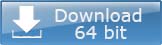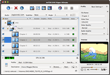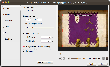ImTOO DVD to Video for Mac
Update: Jan 10, 2024
- The best DVD to Video for Mac to convert Home DVD to video (incl. AVI, MPEG, WMV, MP4, H.264/AVC, H.265/HEVC, RM, MOV, XviD, 3GP, FLV, VOB, ASF, DV) & audio (incl. MP3, WMA, WAV, RA, M4A, AAC, AC3, OGG) formats
- Convert Home DVD to high-definition (HD) video formats.
- Super-fast Home DVD converting & excellent converting quality
- Support multithreading converting
- Home DVD converting solutions for all popular devices (incl.Apple iPad, iPod, iPhone, Apple TV, PSP, PS3, Archos, iRiver, Creative Zen, Zune, Xbox, 3GP phone, Google Android-based phones)
- Fully customizable Home DVD converting
- Clip, crop, split/merge, add effects, attach watermarks, plus much more
- Now fully support Mac OS X 10.11 EI Capitan
- Can't rip/convert DVD with copyright
DVD to Video for Mac Family

Choose edition
ImTOO DVD to Video for Mac is the most comprehensive DVD converting solution for Mac users. This professional DVD Converter for Mac software can convert DVD to most video formats (incl. AVI, MPEG, WMV, MP4, H.264/AVC, H.265/HEVC, RM, MOV, XviD, 3GP, FLV, VOB, ASF, DV) and audio formats (incl. MP3, WMA, WAV, RA, M4A, AAC, AC3, OGG). Converting DVDs to HD formats is also possible.
This Mac DVD Converter can also function as a powerful video/audio editor. ImTOO DVD to Video for Mac allows you to clip movie segments, crop the movie image, split titles/chapters or merge them together with cool transitions, add and edit artistic effects, attach personalized watermarks and do much more! Start enjoying DVD movies on your beloved multimedia devices now! Download ImTOO DVD to Video for Mac FREE!
Main Functions
 Mac DVD Converter for video - convert DVD to videos
Mac DVD Converter for video - convert DVD to videos
Convert DVD to videos like AVI, MPEG, WMV, MP4, FLV, H.264/MPEG-4 AVC, H.265/HEVC, DivX, XviD, MOV, 3GP, etc. Mac DVD Converter for audio - convert DVD to audios
Mac DVD Converter for audio - convert DVD to audios
Convert DVD movies to MP3, WMA, WAV, RA, M4A, AAC, AC3, OGG, AU, MP2, etc. Mac DVD image capture - DVD to pictures
Mac DVD image capture - DVD to pictures
>Extract pictures solely from DVD movies to save the lovely DVD movie scenes as JPG, GIF, BMP and PNG pictures. Magic video editor - crop/subtitle/effect/watermark
Magic video editor - crop/subtitle/effect/watermark
Crop the movie frame size, apply and edit artistic effects, label videos with picture or text watermarks, edit subtitles. Free sewer - clip, split and merge
Free sewer - clip, split and merge
Clip as many segments as you want from a DVD title/chapter, then either convert them separately or as a merged whole; split titles/chapters/segments at will or merge them together with different transitions inserted.
What's new
- Fully compatible with iOS 17, iPhone 15, iPhone 15 Plus, iPhone 15 Pro, iPhone 15 Pro Max
- Fully support iPhone 6, iPhone 6 Plus
- Support Mac OS X 10.8.
- Optimized the profile parameters of GPU acceleration.
- Supports multithreading converting.
- Spins the scene and cuts the unwanted part, such as the black frame.
- Supports profile parameters: Main, Baseline and High.
- Supports preset parameters: Ultrafast, Superfast, Veryfast, Faster, Fast, Medium, Slow, Slower.
- Supports GPU acceleration when output to MKV format.
- Supports adding multiple tracks into a single file when output to MKV format.
Key Features
- Fully supports multithreading, batch conversion, and multi-core CPU processing – convert multiple titles/chapters simultaneously with super high speed.
- Directly transfers files to your iPod, iPhone and PSP after converting.
- Provides optimized convertingprofiles classified by device type; create your own profile by editing the parameters of existing ones.
- Set multiple profiles for a DVD title/chapter and get it converted to the required formats with just one click.
- Compute the output file size using the Bitrate Calculator and get your file converted to the required size precisely.
- Convert a DVD movie with any audio track, subtitle, angle you fancy.
- Adjust a range of general and advanced parameters: bit rate, codec, frame rate, sample rate, audio channel, and so on.
- Real-time video previewing – preview and compare the source video with the edited version in real-time. Take snapshots of movie images while previewing.
- Interface available in English, French, Japanese, Spanish, German, and Chinese.
User Reviews
"I chose your product " DVD to Video for Mac " ultimate version, and I'm using your product comfortably. By the way, There aren't so many companies that has such courteous to customers, I really want to say thank you." Frank, USA"I was attracted to your program due to the large number of formats you support and the ability to create clips and merge them into a single file... oh and the reasonable price, of course!" Annie, USA "Your DVD to Video for Mac program works perfectly! One of the best DVD back-up softwares out there! Finally, thanks for the quick support!"Williams, UK-
- iTransfer Platinum Mac

- iPhone Transfer Platinum Mac
- iPad Mate Platinum Mac

- PodWorks Platinum Mac
- iPhone Ringtone Maker Mac
- iPhone Transfer Plus Mac

- iPad Mate for Mac
- PodWorks for Mac
- iPhone Contacts Transfer Mac
- DVD to Video for Mac

- DVD to MP4 Converter for Mac
- DVD to iPhone Converter for Mac
- Blu-ray to Video Converter for Mac

- DVD to iPad Converter for Mac
- DVD to Audio Converter for Mac
- DVD Creator for Mac
- Video Converter for Mac

- MP4 Converter for Mac
- 3D Movie Converter Mac
- Video Editor 2 for Mac
- Audio Converter Pro Mac
- YouTube Video Converter for Mac

- Download YouTube Video for Mac

- YouTube HD Video Downloader Mac
- YouTube to iTunes Converter Mac

- YouTube to iPhone Converter Mac
- HEVC/H.265 Converter for Mac
- iTransfer Platinum Mac
- More