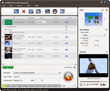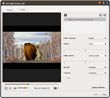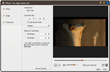ImTOO AVI to DVD Converter
Update: Nov 16, 2021
- Convert AVI to DVD and burn AVI to Home DVD disc for playback on Home DVD players.
- Create Home DVD movie from AVI and other supported video files: MPEG, MPG, DAT, M2V, VOB.
- Clip video, crop video image, adjust video effect, attach subtitles, add audio tracks and others.
- Burns Home DVD in the multithreading and multi-core CPU processing mode in the fastest speed possible.
ImTOO AVI to DVD Converter is a fast and top quality AVI to DVD burner software to convert and burn AVI files to DVD. Other video files are also supported, namely MPEG, MPG, DAT, M2V, VOB. You can burn these video formats to DVD disc, DVD folder or ISO file. ImTOO AVI to DVD Converter also provides you with many DVD authoring features: create a distinctive DVD menu, clip video file freely, adjust video effect, crop video image, add subtitles and audio tracks, and so on.
Main Functions
 Burn AVI to DVD
Burn AVI to DVD
Burn DVD disc and create DVD from video files like AVI, MPEG, MPG, DAT, M2V, VOB. Convert AVI to DVD Folder or ISO File
Convert AVI to DVD Folder or ISO File
Convert ISO image file or DVD folder from AVI, MPEG, VOB and any supported videos. Customize DVD
Customize DVD
ImTOO AVI to DVD Converter enables you to customize your DVD by creating stunning DVD menu, clipping video, editing video effect, adding subtitles and audio tracks. Multithreading and Multi-Core Processing
Multithreading and Multi-Core Processing
Burn DVDs with multithreading and multi-core processor by maximizing your CPU speed to get the burning done within moments.
What's new
- Regrouped menu templates; added popular menu templates.
- Now support for the DVD opening film clip.
- Ability to use a picture or video clip as the menu title miniature.
- Ability to add and edit multiple soundtracks and subtitles, crop video image, add special effects and watermarks.
- Ability to preview the original and the edited videos side-by-side for easy comparison.
- Added support for multithreading and multi-core CPU processing.
Key Features
- Clip video file and convert only the chosen segments into DVD, ISO or DVD folder.
- Personalize DVD menu by choosing from preset templates; add music, picture, title or opening clip.
- Attach watermark (picture or text) to claim rights to your DVD; customize by cropping video size and image effects.
- Create DVD with multiple subtitles and audio tracks of different languages.
- Adjust video/audio quality, television standard, video aspect, bit rate, etc.
- Choose any video clip or use a static picture as the video thumbnail in the DVD menu.
- Add DVD chapters in each title at specified intervals.
- Burn DVD with the DVD menu skipped.
- Support DVD-R, DVD+R, DVD-RW, DVD+RW, DVD+R DL, DVD-R DL, as well as DVD-5/DVD-9.
- Set an action (hibernate, shutdown, exit or standby) after a task is done to avoid waiting.
- ImTOO AVI to DVD Converter allows you to preview video file and take a snapshot of desired video images in the resizable built-in player.
User Reviews
"You’ve really made us a valuable product. i can make use of the avi to dvd converter software to create dvd disc from avi files at fast speed. The movie quality of converted DVD is very excellent and i recommend it for everyone!" Martin Busby, UK "It seems your professional software makes the conversion from AVI to DVD a piece of cake! i like the easy-to-use interface and i can master it in a short time, even if i am a novice. It's very amazing! Why not have a try?"Ken Buck, Florida-
- iTransfer Platinum Mac

- iPhone Transfer Platinum Mac
- iPad Mate Platinum Mac

- PodWorks Platinum Mac
- iPhone Ringtone Maker Mac
- iPhone Transfer Plus Mac

- iPad Mate for Mac
- PodWorks for Mac
- iPhone Contacts Transfer Mac
- DVD to Video for Mac

- DVD to MP4 Converter for Mac
- DVD to iPhone Converter for Mac
- Blu-ray to Video Converter for Mac

- DVD to iPad Converter for Mac
- DVD to Audio Converter for Mac
- DVD Creator for Mac
- Video Converter for Mac

- MP4 Converter for Mac
- 3D Movie Converter Mac
- Video Editor 2 for Mac
- Audio Converter Pro Mac
- YouTube Video Converter for Mac

- Download YouTube Video for Mac

- YouTube HD Video Downloader Mac
- YouTube to iTunes Converter Mac

- YouTube to iPhone Converter Mac
- HEVC/H.265 Converter for Mac
- iTransfer Platinum Mac
- More