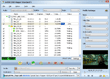Main Functions
 DVD to video converter
DVD to video converter
Convert DVD and convert DVD movie to various video files such as AVI, WMV, ASF, MPEG-1/2, DivX, XviD, etc. DVD to audio converter
DVD to audio converter
Extract audio from DVD movie; convert DVD to WMA; convert DVD to MP3; convert DVD to MP3, WMA audio. AVI to DVD converter
AVI to DVD converter
Convert videos and burn almost all popular video formats including MPEG, M2V, VOB, DAT, AVI to DVD. DVD to ISO converter
DVD to ISO converter
Convert AVI, WMV, ASF, MPEG-1/2/4, DivX, XviD to ISO image; burn DVD disc, ISO file or DVD folder.
What's new
- Powered with NVIDIA® CUDA™ 5X faster in conversion time.
- Adds video profiles for the latest iPhone 4.
- Enables the function of transferring the output files to iPod, iPhone and PSP.
- Makes the built-in player resizable.
- Switches the zoom mode between 4:3 and 16:9.
- Classifies the profile settings into different types.
- Adds power management function.
- Regroups menu templates; adds popular menu templates.
- Adds support for clipping DVD opening film.
- Ability to use a picture or video clip as miniature of menu title.
- Ability to add and edit multiple soundtracks and subtitles, crop video image, add special effects and watermarks.
- Ability to preview the original and the edited videos side-by-side for easy comparison.
- Adds support for multi-core CPU processing.
- Support running the software in the background and after done actions for more efficiency.
- Auto check for updates to keep the software up-to-date.
- Retrieve DVD info online: DVD poster, film name, director, actor.
Key Features
- Support DVD disc formats: DVD-R, DVD+R, DVD-RW, DVD+RW, DVD+R DL, DVD-R DL and DVD-RAM.
- Make DVD movies playable on different devices like iPod, iPhone 3G, iPhone 3GS, iPhone 4, Apple TV, PSP, PS3, BlackBerry, iRiver PMP, Windows Mobile phone, Xbox, mobile phone, NDS, Wii and many others.
- Provide you with the option to transfer output files to iPod, iPhone or PSP instantly after converting.
- All profiles are classified and optimized by devices and you can adjust the settings of any profile to create a new profile for yourself.
- Provide adjustable profile settings (sorted by different types) to output custom multimedia files.
- Auto retrieve DVD info (such as director, actors/actresses) from the internet.
- Have a preview of the source files in the resizable player before converting; capture your favorite frames in previewing and save them as JPG, PNG, BMP or GIF.
- Attach watermark (picture or text) to claim rights to your DVD; customize by cropping video size and image effect, adjusting video/audio quality, television standard, video aspect, bit rate and etc.
- Set any video clip or a static picture to the video thumbnail in the DVD menu.
- Specify the start time and duration for converting DVD movie segment to AVI/MPEG video.
- Trim any input video file and convert selected clip to burn DVD, ISO image or DVD folder.
- Split one DVD title into several video pieces with user-defined file size or time length.
- Customize the output file size with Bitrate Calculator. Video bit rate can be calculated at once.
- Select multiple profiles for one source file and convert them in a group at one time.
- Convert DVD with any available subtitle, audio, angle, and convert DVD movie with the language you prefer.
- Support adding the picture (PNG, JPG, BMP), music (MP3, WMA, AC3) and title for custom DVD menu.
- Personalize DVD menu by applying preset templates, adding music, picture, title or opening clip.
- Provide detailed video and audio parameters: bit rate, frame rate, sample rate, codec, channels, etc.
- Auto exit the application, shut down/hibernate/stand by PC, or do nodding after all tasks are done.
- Available in English, French, German, Spanish, Japanese, Italian and Chinese interface languages.
User Reviews
"I like the powerful package very much. For starters, it is a very intuitive piece of software. If you're a beginner, there are presets for all popular audio and video formats. For advanced users, there's full control over every setting for any format. Its support for all audio and video formats is excellent." Travis Boon, Houston "I've tried all the dvd Converter software - especially the free ones. After months of getting poor results, pulling my hair out with various settings and removing the junk codecs and spyware that these programs installed, I finally found this dvd Converter standard, one of the package. Thank you. Thank you. Thank you."Gavin Wheeler, NewYork-
- iTransfer Platinum Mac

- iPhone Transfer Platinum Mac
- iPad Mate Platinum Mac

- PodWorks Platinum Mac
- iPhone Ringtone Maker Mac
- iPhone Transfer Plus Mac

- iPad Mate for Mac
- PodWorks for Mac
- iPhone Contacts Transfer Mac
- DVD to Video for Mac

- DVD to MP4 Converter for Mac
- DVD to iPhone Converter for Mac
- Blu-ray to Video Converter for Mac

- DVD to iPad Converter for Mac
- DVD to Audio Converter for Mac
- DVD Creator for Mac
- Video Converter for Mac

- MP4 Converter for Mac
- 3D Movie Converter Mac
- Video Editor 2 for Mac
- Audio Converter Pro Mac
- YouTube Video Converter for Mac

- Download YouTube Video for Mac

- YouTube HD Video Downloader Mac
- YouTube to iTunes Converter Mac

- YouTube to iPhone Converter Mac
- HEVC/H.265 Converter for Mac
- iTransfer Platinum Mac
- More