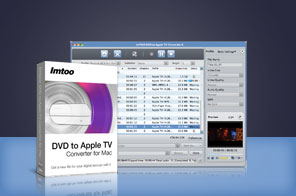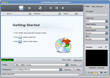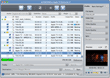ImTOO DVD to Apple TV Converter for Mac
Update: Nov 16, 2021
ImTOO DVD to Apple TV Converter for Mac, the Mac DVD to Apple TV converter software to convert home DVD to Apple TV video MP4 professionally, can convert home DVD to Apple TV video on Mac and convert home DVD to MP3/M4A music, then you can put DVD on Apple TV easily. With a lot of parameter settings and optimized features, converting home DVD to custom Apple TV video and music is pretty easy to handle.
- ImTOO Home DVD to Apple TV Converter for Mac can convert Home DVD to Apple TV video MP4 on Mac and put Home DVD on Apple TV.
- ImTOO Home DVD to Apple TV Converter for Mac is professional to convert Home DVD to Apple TV video MP4/MPEG-4, Apple TV H.264/AVC for Apple TV, as well as convert Home DVD to Apple TV audio formats like M4A, MP3.
- The Home DVD to Apple TV Converter for Mac provides you with so many useful features like clipping DVD, defining file size, converting home DVD's segment, adjusting parameters.
- Can't rip/convert DVD with copyright
Main Functions
 Mac DVD to Apple TV video converter
Mac DVD to Apple TV video converter
Convert DVD movie and convert DVD to Apple TV H.264 video and Apple TV MPEG-4 video at different resolutions. Mac DVD to Apple TV audio converter
Mac DVD to Apple TV audio converter
Besides converting DVD to Apple TV H.264/MPEG-4 video, converting DVD to MP3, M4A audios is also available. Batch conversion
Batch conversion
Batch conversion allows you to automatically convert multiple files one by one to reduce conversion time.
What's new
- Optimized the profile parameters of GPU acceleration.
- Supports profile parameters: Main, Baseline and High.
- Supports preset parameters: Ultrafast, Superfast, Veryfast, Faster, Fast, Medium, Slow, Slower.
- Supports adding cover when output to M4A and AIFF formats.
- AIFF format supports metadata.
- Accelerated ACC encoding speed.
- Fixed bugs.
- Adopts multi-thread encoding technology which promotes the converting speed of High Definition videos.
- Lyric support for MP3 format music.
- Metadata support for MP4 and M4A formats.
- Makes the built-in player resizable;
- Switch the zoom mode between 4:3 and 16:9;
- Classifies the profile settings into different types;
- Added the support for Spanish language interface.
Key Features
- Provide optimized output formats for Apple TV.
- Clip any DVD title/chapter to pick out any clips with the unnecessary clips like trailer, features, ads removed, and output them respectively or merge them into a new video.
- Automatically split one file into several Apple TV segments with custom size or time length.
- Set multiple profiles on one title/chapter and convert DVD to MP4, MP3, M4A files at one time.
- The built-in Bitrate Calculator can calculate the bit rate promptly according to the file size you want. No need to try different bit rates severely now.
- Directly convert DVD's any segment to Apple TV with any selected subtitle, audio and angle.
- Convert any DVD title/chapters to Apple TV if you don't need a whole movie for playback on Apple TV.
- Allow you to extract desired video clip from the chapter/title of your favorite DVD movie by setting start time and duration.
- Manually set basic parameters like bit rate, frame rate, zoom, channels, aspect, and adjust video size, quality. And more parameters are provided for professional requirements.
- The built-in resizable player enables you to preview your favorite DVD movie and snap movie images.
- Available in English, French, German, Spanish, Japanese and Chinese.
User Reviews
"Excellent product. The DVD to Apple TV Converter for Mac so effective and easy to use. Give me more choices to enjoy the family moment. It works great and is worth every penny. I highly recommend your product to my friends who aslo have an Apple TV."Joel Watson, USA "The product is simple and easy to use. The installation procedure was very professional and operated flawlessly. I like this software because it very easy to use and have the individual channel edit function that not easy to find in other program." Rick Travis Canberra, Australia-
- iTransfer Platinum Mac

- iPhone Transfer Platinum Mac
- iPad Mate Platinum Mac

- PodWorks Platinum Mac
- iPhone Ringtone Maker Mac
- iPhone Transfer Plus Mac

- iPad Mate for Mac
- PodWorks for Mac
- iPhone Contacts Transfer Mac
- DVD to Video for Mac

- DVD to MP4 Converter for Mac
- DVD to iPhone Converter for Mac
- Blu-ray to Video Converter for Mac

- DVD to iPad Converter for Mac
- DVD to Audio Converter for Mac
- DVD Creator for Mac
- Video Converter for Mac

- MP4 Converter for Mac
- 3D Movie Converter Mac
- Video Editor 2 for Mac
- Audio Converter Pro Mac
- YouTube Video Converter for Mac

- Download YouTube Video for Mac

- YouTube HD Video Downloader Mac
- YouTube to iTunes Converter Mac

- YouTube to iPhone Converter Mac
- HEVC/H.265 Converter for Mac
- iTransfer Platinum Mac
- More