ImTOO Video Converter for Mac
Update: Apr 25, 2014
ImTOO Video Converter for Mac is a versatile video converter for Mac OS software to convert all popular videos with HD (High-Definition) video supported such as AVCHD, MKV, H.264/AVC, AVI, WMV, MPEG, MP4 and MOV. This Mac video converter also acts as an audio converter for Mac to convert between audios swiftly.
- Supporting High-Definition video encoding/decoding, this great Video Converter for Mac makes it easy to convert among almost all videos/audios like AVI, MPEG, WMV, MP4, H.264, MOV, FLV, AVCHD, MP3, WMA and AAC.
- ImTOO Video Converter for Mac works pretty well with most multimedia devices like iPod, iPhone, Apple TV, PSP, PS3, BlackBerry, Zune, Archos, iRiver, Creative Zen Vision and Xbox360.
- Clip/merge/split/compress files, crop video screen size, add watermark and edit video effect to colorize your output files.
ImTOO Video Converter for Mac Family | ||
|---|---|---|
Main Functions
 HD video converter for Mac - decode & encode HD videos
HD video converter for Mac - decode & encode HD videos
ImTOO Video Converter for Mac can convert most HD videos for Mac users like H.264/MPEG-4 AVC, AVCHD, Apple TV H.264 720P, MKV, HD WMV, MPEG2/MPEG-4 TS HD Video to HD and SD videos. Video converter for Mac - transform general videos/audios
Video converter for Mac - transform general videos/audios
Convert between videos like AVI, MPEG, WMV, DivX, MP4, H.264/AVC, MKV and MOV; convert between MP3, WMA, WAV, M4A and such audios; extract audio from video. Photo converter - convert between video & picture
Photo converter - convert between video & picture
Turn photos into a video for playing like a slideshow; capture pictures in batches from video for collection. Video editor - crop, effect & watermark
Video editor - crop, effect & watermark
Crop video size to reserve the highlight only; adjust/add video effect; add watermark to label your video. Film tailor - merge & clip
Film tailor - merge & clip
Tailor the video to fit your taste by merging several videos into a single and clipping video to pick up the desired segments and optionally merge them.
What's new
- Crop video size, enhance video with fantastic effects and mark your video with text or picture watermark.
- Clip file to output any segments respectively or as a whole one.
- Merge as many files as you want into one for converting.
Key Features
- All profiles supported by this Mac video converter are optimized in the parameters to fit iPod, iPhone, Apple TV, PSP, PS3, BlackBerry, Zune, Archos, iRiver, Creative Zen Vision, Xbox and other multimedia devices.
- Perform more than one conversion in the batch-processing and multithreading mode.
- Set several profiles of one file for converting at one time.
- Split a large file into several ones automatically when converting video by specifying split time or size.
- To get a file in exact size, the easiest way is to enter the size in the built-in Bitrate Calculator tool.
- Define the segment start time and duration and convert it to whatever format you want.
- Preview the fixed video in real time, and even compare it with the original one in the preview window.
- Preview video file and take a snapshot of video images.
- Change the parameter settings: bit rate, frame rate, zoom, sample rate, split mode, etc. to output the right file for you.
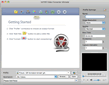


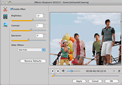
User Reviews
"If you're looking for a nearly effortless way to convert, split, and join video clips among a variety of major formats, consider ImTOO Video Converter for Mac. The interface is simple, with a large status window and only a few buttons. You'll do most of your work through the Add Task icon, where you'll find options for converting, splitting, and joining video files; extracting audio; and turning video into images. In our tests, this Mac video converter performed all its duties without a hitch. It supports such popular formats as MPEG, WMV, AVI, DivX, and ASF. Due to its user-friendly interface, it will probably appeal mostly to first-timers or novices." CNET Editorial Reviews "I downloaded and installed your Video Converter for Mac just the other day on my Mac and so far, it is, by far, the best value, best working software Ive ever bought. Congratulations on a terrific product!.. Your product has a very nice look and fell, and actually delivers more than I thought when I purchased it. " Doug Bays, Ontario, Canada-
- iTransfer Platinum Mac

- iPhone Transfer Platinum Mac
- iPad Mate Platinum Mac

- PodWorks Platinum Mac
- iPhone Ringtone Maker Mac
- iPhone Transfer Plus Mac

- iPad Mate for Mac
- PodWorks for Mac
- iPhone Contacts Transfer Mac
- DVD Ripper for Mac

- DVD to MP4 Converter for Mac
- DVD to iPhone Converter for Mac
- Blu-ray Ripper for Mac

- DVD to iPad Converter for Mac
- DVD Audio Ripper for Mac
- DVD Creator for Mac
- Video Converter for Mac

- MP4 Converter for Mac
- 3D Movie Converter Mac
- Video Editor 2 for Mac
- Audio Converter Pro Mac
- YouTube Video Converter for Mac

- Download YouTube Video for Mac

- YouTube HD Video Downloader Mac
- YouTube to iTunes Converter Mac

- YouTube to iPhone Converter Mac
- iTransfer Platinum Mac
- More










