-
- iTransfer Platinum Mac

- iPhone Transfer Platinum Mac
- iPad Mate Platinum Mac

- PodWorks Platinum Mac
- iPhone Ringtone Maker Mac
- iPhone Transfer Plus Mac

- iPad Mate for Mac
- PodWorks for Mac
- iPhone Contacts Transfer Mac
- DVD to Video for Mac

- DVD to MP4 Converter for Mac
- DVD to iPhone Converter for Mac
- Blu-ray to Video Converter for Mac

- DVD to iPad Converter for Mac
- DVD to Audio Converter for Mac
- DVD Creator for Mac
- Video Converter for Mac

- MP4 Converter for Mac
- 3D Movie Converter Mac
- Video Editor 2 for Mac
- Audio Converter Pro Mac
- YouTube Video Converter for Mac

- Download YouTube Video for Mac

- YouTube HD Video Downloader Mac
- YouTube to iTunes Converter Mac

- YouTube to iPhone Converter Mac
- HEVC/H.265 Converter for Mac
- iTransfer Platinum Mac
- More
How to join AVI files? 
Question: I have 2 video clips in AVI format. Is there any program I can use to join them into one?
Answer: ImTOO Video Joiner is a smart and easy to use video joiner software. With it, you can join multiple videos into one and output to popular video formats.
- Input videos: AVI, MPEG, WMV, MP4, FLV, MKV, DivX, XviD, MOV, RMVB, VOB, ASF, 3GP, SWF, H.264, AVCHD Video (*.mts, *.m2ts), H.264/MPEG-4 AVC (*.mp4), MPEG2 HD Video (*.mpg; *.mpeg), MPEG-4 TS HD Video (*.ts), MPEG-2 TS HD Video (*.ts), Quick Time HD Video (*.mov), WMV HD Video (*.xwmv), Audio-Video Interleaved HD Video (*.avi), etc.
- Output videos: AVI, MPEG, WMV, MP4, FLV, MKV, H.264/MPEG-4, DivX, XviD, MOV, RMVB, ASF, 3GP, 3G2, SWF, VOB, TS, etc.
Guide: How to join AVI files
Step 1: Download the software. Install and launch it.
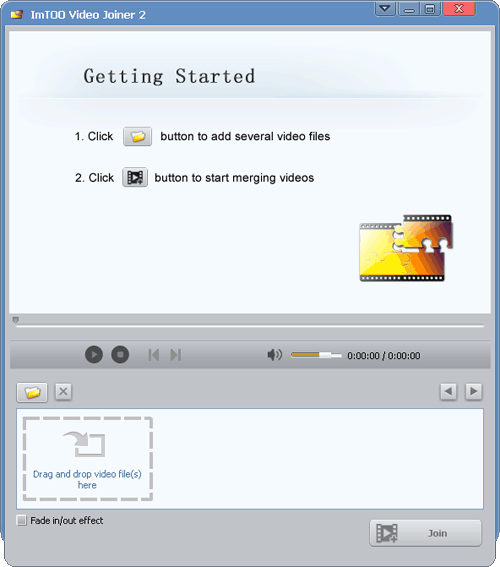
Step 2: Load AVI files into the program.
Click Open and select video files. Or drag your AVI files into the file list.
Tip1: Click Move Left or Move Right to adjust your videos display order.
Tip2: Add fade in and fade out effect by checking the Fade in/out effect check box.
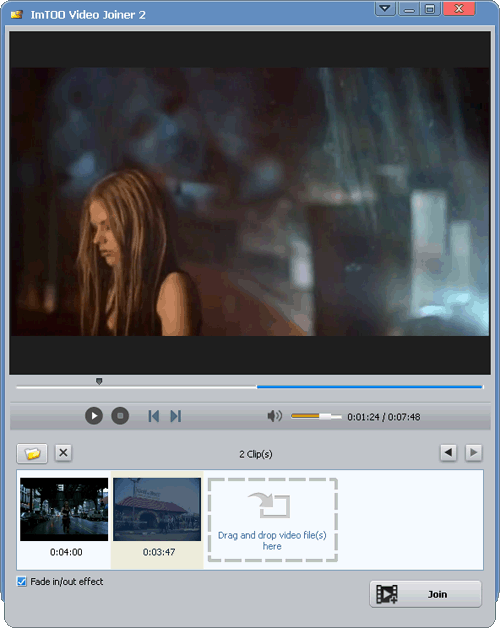
Step 3: Output settings.
Click JOIN button, go to the Output Setting window. Here you can modify your file name, output folder, output file format, video and audio parameters.
Tip: If you want to upload video file to YouTube.com, choose FLV profile as your output file format.
Step 4: Join.
Click OK to start to join your AVI files.
OK, done.




