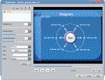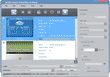ImTOO Convert PowerPoint to iPhone
Update: Nov 16, 2021
- Convert PowerPoint presentations (PPTs) to iPhone H.264 format
- Make PPTs compatible with iPhone for on-the-go viewing without Microsoft PowerPoint
- Add personalized commentaries, audio and watermarks to presentations
- Super-fast batch PPT to iPhone video conversion
- Create fully customized iPhone video presentations
- Supports all PowerPoint files
Want to take all your PPT files with you on your beloved iPhone? ImTOO Convert PowerPoint to iPhone makes it easy to convert all your PPTs to iPhone H.264 format videos. Now you can view your PPTs whenever and wherever you fancy without Microsoft PowerPoint.
Not only can this PowerPoint to iPhone converter convert PPTs to iPhone videos, it is also a versatile PPT to iPhone customization tool. You can practice your presentation first then record your own commentary and audio, attach your own label, tweak various output parameters, and adjust the slide transition interval. In addition, with the "Express Convert", you have the option to convert any PPT file to iPhone instantly. ImTOO Convert PowerPoint to iPhone also supports batch PPT to iPhone conversion and all presentation file types.
Main Functions
 PPTs on iPhone
PPTs on iPhone
Convert PowerPoint to iPhone H.264 videos and view them on the go from your iPhone. Add Personalized Commentary and Music
Add Personalized Commentary and Music
Rehearse presentation first, and then add personalized commentary and music to it. Attach PPT Label
Attach PPT Label
Add ownership and copyright to your PPT file with your own trademark or logo attached. High-Speed PPT to iPhone Video Conversion
High-Speed PPT to iPhone Video Conversion
Convert a PPT to iPhone video at maximum speed without any animations and effects.
Key Features
- Save time and effort by converting multiple PPTs to iPhone videos at once.
- Tweak parameters such as the resolution, quality, frame rate, slide playback interval and so on.
- Convert a PPT file straight to iPhone video without altering its original slide features.
- Preselect a “Post-Task Action” (exit application, hibernate, stand by, shut down PC, do nothing) and the desired action will be automatically performed at the end of a task.
- Fully compatible with all PowerPoint file types (ppt, pptx, pptm, ppsx, pps, ppsm, potx, potm, pot) of all PowerPoint versions.
- View slides in List or Thumbnail mode.
- Preview slides and the applied effects in real-time.
- Interface available in multiple skins and languages (English, German, French, Spanish, Chinese, and Japanese).
User Reviews
"It's simplistic, reliable. The image quality is excellent."Vareck, Canada-
- iTransfer Platinum Mac

- iPhone Transfer Platinum Mac
- iPad Mate Platinum Mac

- PodWorks Platinum Mac
- iPhone Ringtone Maker Mac
- iPhone Transfer Plus Mac

- iPad Mate for Mac
- PodWorks for Mac
- iPhone Contacts Transfer Mac
- DVD to Video for Mac

- DVD to MP4 Converter for Mac
- DVD to iPhone Converter for Mac
- Blu-ray to Video Converter for Mac

- DVD to iPad Converter for Mac
- DVD to Audio Converter for Mac
- DVD Creator for Mac
- Video Converter for Mac

- MP4 Converter for Mac
- 3D Movie Converter Mac
- Video Editor 2 for Mac
- Audio Converter Pro Mac
- YouTube Video Converter for Mac

- Download YouTube Video for Mac

- YouTube HD Video Downloader Mac
- YouTube to iTunes Converter Mac

- YouTube to iPhone Converter Mac
- HEVC/H.265 Converter for Mac
- iTransfer Platinum Mac
- More