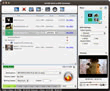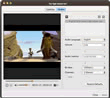ImTOO DivX to DVD Converter for Mac
Update: Nov 16, 2021
- Convert and burn DivX and XviD video to Home DVD movie for playback on any Home DVD player.
- Convert DivX/XviD video to DVD folder or ISO image file.
- Create personalized DVD menu.
- Video-editing tools: clip, crop, add video effects/multiple subtitles/audio tracks & more.
- Super-fast DivX to Home DVD movie conversion with multithreading and multi-core processing.
Convert DivX files to DVD movie on your Mac in the easy way with ImTOO DivX to DVD Converter for Mac. This handy DivX to DVD converter is just the tool you need to convert all your DivX/XivD files into DVD movies compatible with your DVD players, and turn them into DVD folders or ISO files.
Merely just a DivX to DVD burner, ImTOO DivX to DVD Converter for Mac is also an excellent DVD movie editor enabling you to create the perfect movie: create personalized DVD menu; clip and crop videos; add multiple special effects/watermarks/subtitles/soundtracks; and much more!
Start creating DVD movies from your DivX files like never before. Download ImTOO DivX to DVD Converter for Mac FREE now!
Main Functions
 Burn DivX/XviD Files to DVDs on Mac
Burn DivX/XviD Files to DVDs on Mac
Create DVD movies from DivX and XviD video files for playback on DVD players. Convert DivX/XviD Video to DVD Folder or ISO File on Mac
Convert DivX/XviD Video to DVD Folder or ISO File on Mac
Create ISO files or DVD folders from video files. Create Personalized DVD Menu
Create Personalized DVD Menu
Allows you to create DVD menu with your own background music/picture, menu topic and opening film added, and optionally skip the menu in the created movie. Customize Movies before Burning
Customize Movies before Burning
Clip video files, add/edit video effects, watermarks, subtitles and audio tracks to your DivX videos before burning. Convert DivX to DVD Movie in Multithreading Mode
Convert DivX to DVD Movie in Multithreading Mode
Allows for high-speed DivX to DVD conversion in multithreading mode.
Key Features
- Convert and burn DivX to DVD on Mac in 3 steps: 1. Load files, 2. Insert a recordable DVD disc, 3. Click “Burn” to have a DVD made in minutes!
- Create DVD menu with a template of your choice, and add background music/picture, topic and opening film to menu.
- Clip segments from the video file and merge them together for burning.
- Crop video frame, adjust video settings, add artistic effects and picture/text watermarks.
- Append multiple audio tracks and subtitles to DVD movie; adjust the delay if they are out of synch with the video.
- Set any video segment or frame as the title's miniature in the DVD menu.
- Adds chapters to each title at intervals specified in advance.
- Burn DVD with custom video/audio quality, bit rate, aspect ratio, television standard, aspect ratio, resize mode, etc.
- ImTOO DivX to DVD Converter for Mac supports all kinds of DVD disc formats: DVD-R, DVD+R, DVD-RW, DVD+RW, DVD+R DL, DVD-R DL, DVD-5, DVD-9.
- Select from English, French, German, Portuguese, Italian, Spain, Japanese and Chinese interfaces.
User Reviews
"I have searched and downloaded many DivX to DVD for Mac OS software, but none of them can convert DivX files to DVD perfectly. Finally, I found ImTOO. It's so stable and fast to burn DivX files to DVDs. I give it five stars."Edgar, France-
- iTransfer Platinum Mac

- iPhone Transfer Platinum Mac
- iPad Mate Platinum Mac

- PodWorks Platinum Mac
- iPhone Ringtone Maker Mac
- iPhone Transfer Plus Mac

- iPad Mate for Mac
- PodWorks for Mac
- iPhone Contacts Transfer Mac
- DVD to Video for Mac

- DVD to MP4 Converter for Mac
- DVD to iPhone Converter for Mac
- Blu-ray to Video Converter for Mac

- DVD to iPad Converter for Mac
- DVD to Audio Converter for Mac
- DVD Creator for Mac
- Video Converter for Mac

- MP4 Converter for Mac
- 3D Movie Converter Mac
- Video Editor 2 for Mac
- Audio Converter Pro Mac
- YouTube Video Converter for Mac

- Download YouTube Video for Mac

- YouTube HD Video Downloader Mac
- YouTube to iTunes Converter Mac

- YouTube to iPhone Converter Mac
- HEVC/H.265 Converter for Mac
- iTransfer Platinum Mac
- More