-
- iTransfer Platinum Mac

- iPhone Transfer Platinum Mac
- iPad Mate Platinum Mac

- PodWorks Platinum Mac
- iPhone Ringtone Maker Mac
- iPhone Transfer Plus Mac

- iPad Mate for Mac
- PodWorks for Mac
- iPhone Contacts Transfer Mac
- DVD to Video for Mac

- DVD to MP4 Converter for Mac
- DVD to iPhone Converter for Mac
- Blu-ray to Video Converter for Mac

- DVD to iPad Converter for Mac
- DVD to Audio Converter for Mac
- DVD Creator for Mac
- Video Converter for Mac

- MP4 Converter for Mac
- 3D Movie Converter Mac
- Video Editor 2 for Mac
- Audio Converter Pro Mac
- YouTube Video Converter for Mac

- Download YouTube Video for Mac

- YouTube HD Video Downloader Mac
- YouTube to iTunes Converter Mac

- YouTube to iPhone Converter Mac
- HEVC/H.265 Converter for Mac
- iTransfer Platinum Mac
- More
How to convert 3GP video to DVD, burn 3GP video to DVD Disc? 
I want to burn some *.3GP files into DVD disk so that we can enjoy the DVD movie on DVD player with my family. I tried several DVD burners, and all failed to work, so can you help me to solve the problem, thank you in advance.
Tools Required:
As for converting and burning 3GP videos to DVD, a DVD Creator program is a best choice. With 4 or 5 simple clicks and some easy settings, you'll get a perfect DVD movie Disc. Also don't forget a blank (re)writable DVD disc which you need to store your media files.
- DVD Creator for Windows
- DVD Creator for Mac
- Blank DVD Disc
Guide: How to convert 3GP video to DVD, burn 3GP video to DVD
Step 1: Load your .3gp videos into the DVD Creator program.
Step 2: Choose Resize method.
Click the "Resize method" combo-box, you'll find 3 methods:
- Letterbox: add black stripes to fit the output aspect ratio.
- Pan and Scan: crop frame to fit the output aspect ratio.
- Full Screen: stretch and compress frame to fit the output aspect ratio.
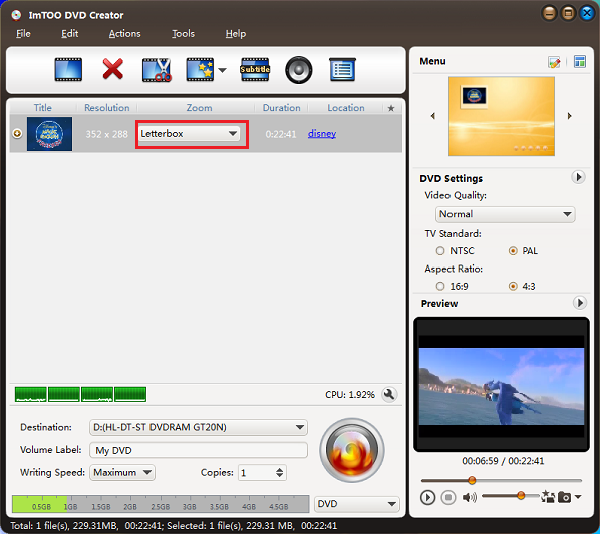
Step 3: Make DVD menu, choose background music and picture. (Optional)
Click the "Template" button to choose a menu you like.
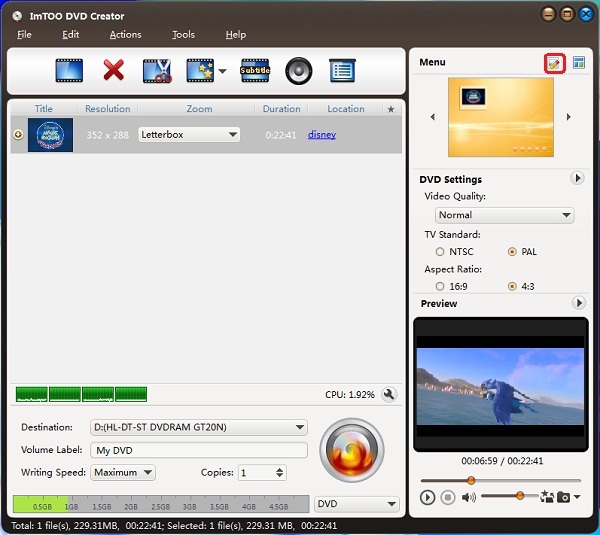
You can also set "Background Music" and "Background Picture".
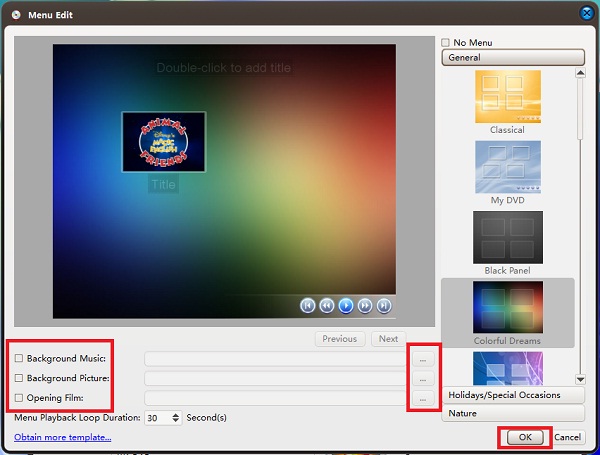
Step 4: Destination.
Make sure the Destination is your DVD drive. You can also choose to convert 3GP videos to DVD folder or ISO file and burn to DVD disc in future.
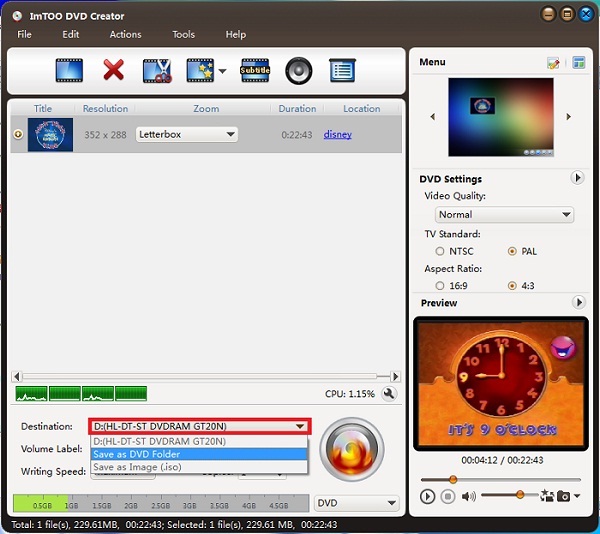
Step 5: Choose video standard according to your region.
Select "NTSC" or "PAL" mode by clicking the "Preferences" item under the "Tools" Menu.
Tip: What is NTSC and PAL video standard or system?
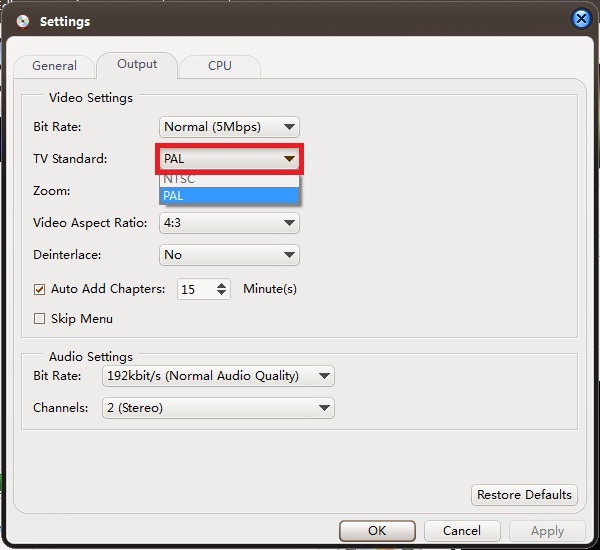
Step 6: Convert and burn.
Click "Start Burn" button to start your 3GP to DVD conversion.
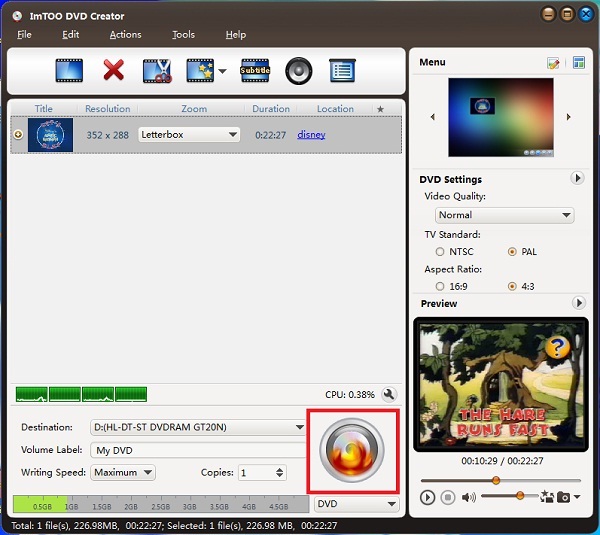
OK, done.
What is 3GP?
3GP (3GPP file format) is a multimedia container format defined by the Third Generation Partnership Project (3GPP) for 3G UMTS multimedia services. It is used on 3G mobile phones but can also be played on some 2G and 4G phones. The 3GP file format stores video streams as MPEG-4 Part 2 or H.263 or MPEG-4 Part 10 (AVC/H.264), and audio streams as AMR-NB, AMR-WB, AMR-WB+, AAC-LC, HE-AAC v1 or Enhanced aacPlus (HE-AAC v2).




