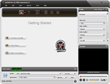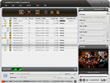ImTOO FLV to MOV Converter
Update: Nov 16, 2021
ImTOO FLV to MOV Converter is an excellent FLV to MOV converting software that helps enjoy your FLV videos using Apple QuickTime on PC or Mac.
- ImTOO FLV to MOV Converter can perfectly convert Flash video files downloaded from Internet like YouTube FLV to QuickTime MOV video that you can free to play on QuickTime Player.
- ImTOO FLV to MOV Converter is the ideal solution for FLV file editing. With it, you can capture pictures, split file, select any video clip to convert, preview the original and the output video, and customize output settings.
Main Functions
 Convert FLV to MOV Video
Convert FLV to MOV Video
Convert YouTube FLV video to MOV video and convert Flash FLV video to MOV video. High Speed Conversion
High Speed Conversion
With the support for multi-core CPU, all the conversion can be finished with a few minutes in high speed. Batch Conversion
Batch Conversion
Support batch conversion, which allows you to load many FLV files and convert them to MOV one time.
What's new
- Makes the built-in player resizable
- Switches the zoom mode between 4:3 and 16:9
- Classifies the profile settings into different types
- Adds the function of power management
Key Features
- Resizable player, power management and adjustable aspect ratio (4:3 and 16:9) are available.
- The profile settings are sorted by different types.
- File split feature enables you to split a Flash file into several clips according to the split time or duration you specify.
- Allow you to select any video clip from the original FLV file to convert to MOV with the customized start time and duration.
- Provide adjustable output settings, such as bit rate, sample rate, frame rate, resolution, codec and quality.
- "Add Profiles" function helps you output many files one time for only one video.
- Use the Bitrate Calculator to obtain a desired file size. Just input the file size and it will give you the resulting bit rate.
- The program will auto process the after-done action you choose. So you have no need to wait around you PC.
- Allow you to finish the FLV to MOV conversion task in the background. So you can use other programs at the same time.
- Snapshot option helps you capture movie images you like while previewing video and save to JPG, PNG, GIF and BMP.
User Reviews
"Thanks for all your help! Have to say you make terrific FLV to MOV converting software and I will fully support and recommend this program and website to others. Not only for the products but definitely for the rapid and warm support." Chad Mathis, Canada-
- iTransfer Platinum Mac

- iPhone Transfer Platinum Mac
- iPad Mate Platinum Mac

- PodWorks Platinum Mac
- iPhone Ringtone Maker Mac
- iPhone Transfer Plus Mac

- iPad Mate for Mac
- PodWorks for Mac
- iPhone Contacts Transfer Mac
- DVD to Video for Mac

- DVD to MP4 Converter for Mac
- DVD to iPhone Converter for Mac
- Blu-ray to Video Converter for Mac

- DVD to iPad Converter for Mac
- DVD to Audio Converter for Mac
- DVD Creator for Mac
- Video Converter for Mac

- MP4 Converter for Mac
- 3D Movie Converter Mac
- Video Editor 2 for Mac
- Audio Converter Pro Mac
- YouTube Video Converter for Mac

- Download YouTube Video for Mac

- YouTube HD Video Downloader Mac
- YouTube to iTunes Converter Mac

- YouTube to iPhone Converter Mac
- HEVC/H.265 Converter for Mac
- iTransfer Platinum Mac
- More