-
- iTransfer Platinum Mac

- iPhone Transfer Platinum Mac
- iPad Mate Platinum Mac

- PodWorks Platinum Mac
- iPhone Ringtone Maker Mac
- iPhone Transfer Plus Mac

- iPad Mate for Mac
- PodWorks for Mac
- iPhone Contacts Transfer Mac
- DVD to Video for Mac

- DVD to MP4 Converter for Mac
- DVD to iPhone Converter for Mac
- Blu-ray to Video Converter for Mac

- DVD to iPad Converter for Mac
- DVD to Audio Converter for Mac
- DVD Creator for Mac
- Video Converter for Mac

- MP4 Converter for Mac
- 3D Movie Converter Mac
- Video Editor 2 for Mac
- Audio Converter Pro Mac
- YouTube Video Converter for Mac

- Download YouTube Video for Mac

- YouTube HD Video Downloader Mac
- YouTube to iTunes Converter Mac

- YouTube to iPhone Converter Mac
- HEVC/H.265 Converter for Mac
- iTransfer Platinum Mac
- More
WMV to PSP Guide: How to convert WMV to PSP? 
Want to put WMV (Windows Media Video) files into Sony PSP and watch them anytime and anywhere? To transfer .wmv files into PSP, the first thing we need to do is to convert WMV videos to PSP MP4 video format. Here we would like to show you a detailed guide about how to complete the conversion from WMV to PSP.
Tool Required: PSP Video Converter
Before our conversion, please download and install the PSP Video Converter first.
Guide: How to convert WMV to PSP
Step 1: Launch the PSP Video Converter program.
Step 2: Add WMV files.
Click "Add File" button on the tool bar. Select your Windows Media Video (.wmv) files and click "OK" to import them into the converter.
Step 3: Select a PSP video format as your output format.
Click "Profile" drop-down list to select one. Here we select PSP AVC Video (480*272).
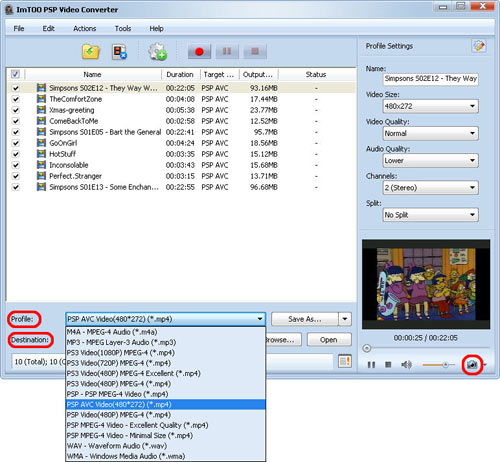
Tip 1: If you want to output more than one type of PSP video profile, e.g. you also want some of your WMV videos to be converted to PS3 Video (720P) MPEG-4 (.mp4), just select video files and click "Add Profile" button and choose PS3 Video (720P) MPEG-4 (.mp4) as your output format.
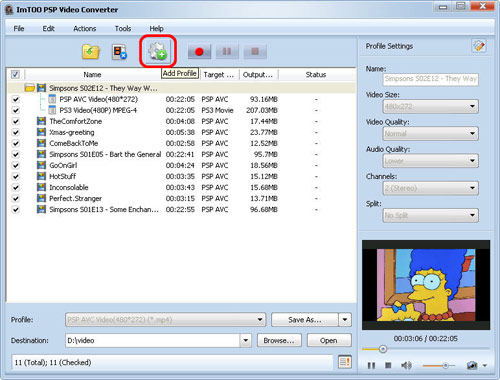
Tip 2: You can change video and audio parameters according to your needs.
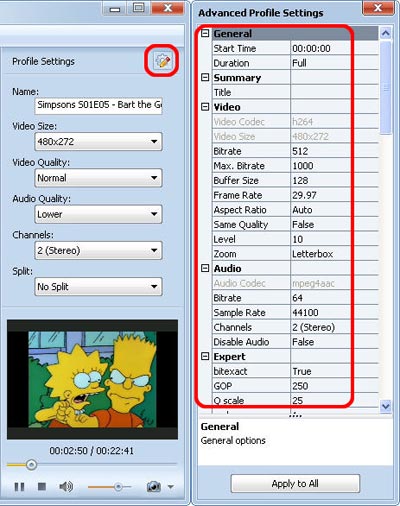
Step 4: Choose output folder.
Click "Browse..." button to create a new folder or choose a folder for saving your converted PSP video files.
Step 5: Convert.
Click "Convert" button on the tool bar to start the WMV to PSP conversion.
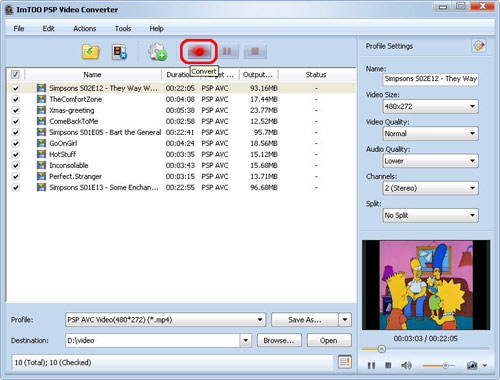
OK, done. After the conversion, you can copy those videos into your Sony PSP directly.



