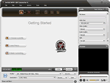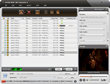ImTOO WMV 3GP Converter

Update: Nov 16, 2021
ImTOO WMV 3GP Converter is an outstanding WMV to 3GP converter and 3GP to WMV converter that can convert video between WMV and 3GP format. And it can also extract audio from video to WMA file.
- ImTOO WMV 3GP Converter can convert videos from 3GP to WMV and from WMV to 3GP format which is working well with Nokia, Motorola, Samsung, Sony Ericsson, and so on.
- As a customer-oriented WMV 3GP converter, it provides rich functions such as splitting file, converting any video clips, calculating bit rate, and so on.
Main Functions
 Convert video from WMV to 3GP
Convert video from WMV to 3GP
Enjoy your favorite videos on mobile phone by converting video WMV to mobile phone compatible video format - 3GP. Convert 3GP to WMV video
Convert 3GP to WMV video
ImTOO WMV 3GP Converter supports converting not only WMV to 3GP video, but also 3GP video to WMV. Video to WMA converter
Video to WMA converter
Convert WMV and 3GP video to WMA audio file.
What's new
- Makes the built-in player resizable
- Switches the zoom mode between 4:3 and 16:9
- Classifies the profile settings into different types
- Adds the function of power management
Key Features
- Adjustable aspect ratio (4:3 and 16:9), power management, resizable player are available.
- The profile settings are classified by different types.
- Provide the fastest converting speed as it fully supports dual core or multi-core CPU.
- The WMV 3GP converter can convert more than one WMV and 3GP file at a time with just one click.
- Split a WMV or 3GP file into multiple clips by the split time or file size to better fit on your devices.
- Directly convert any video segment by the specified start time and duration, rather than the whole video.
- "Add Profiles" function means you can output multiple WMV and 3GP video files for one source file.
- The Bitrate Calculator enables you to get the output file size you prefer along with the bit rate calculated instantly.
- Fine-tune video and audio parameters you want, such as bit rate, frame rate, sample rate, codec and quality.
- The WMV 3GP converter can work in the background to finish the conversion so as to use other programs while converting.
- The conversion-done actions will eliminate the need of your waiting for the conversion to the end.
- Take a snapshot of your desired movie images while previewing and save them as JPG, PNG, GIF or BMP format.
User Reviews
"Perfect! It did just what it said it would. With a simple user interface that required NO learning process! All the different options for converting video, a friend of mine recommended the program. Work well for my Nokia." David Craik, USA-
- iTransfer Platinum Mac

- iPhone Transfer Platinum Mac
- iPad Mate Platinum Mac

- PodWorks Platinum Mac
- iPhone Ringtone Maker Mac
- iPhone Transfer Plus Mac

- iPad Mate for Mac
- PodWorks for Mac
- iPhone Contacts Transfer Mac
- DVD to Video for Mac

- DVD to MP4 Converter for Mac
- DVD to iPhone Converter for Mac
- Blu-ray to Video Converter for Mac

- DVD to iPad Converter for Mac
- DVD to Audio Converter for Mac
- DVD Creator for Mac
- Video Converter for Mac

- MP4 Converter for Mac
- 3D Movie Converter Mac
- Video Editor 2 for Mac
- Audio Converter Pro Mac
- YouTube Video Converter for Mac

- Download YouTube Video for Mac

- YouTube HD Video Downloader Mac
- YouTube to iTunes Converter Mac

- YouTube to iPhone Converter Mac
- HEVC/H.265 Converter for Mac
- iTransfer Platinum Mac
- More