-
- iTransfer Platinum Mac

- iPhone Transfer Platinum Mac
- iPad Mate Platinum Mac

- PodWorks Platinum Mac
- iPhone Ringtone Maker Mac
- iPhone Transfer Plus Mac

- iPad Mate for Mac
- PodWorks for Mac
- iPhone Contacts Transfer Mac
- DVD to Video for Mac

- DVD to MP4 Converter for Mac
- DVD to iPhone Converter for Mac
- Blu-ray to Video Converter for Mac

- DVD to iPad Converter for Mac
- DVD to Audio Converter for Mac
- DVD Creator for Mac
- Video Converter for Mac

- MP4 Converter for Mac
- 3D Movie Converter Mac
- Video Editor 2 for Mac
- Audio Converter Pro Mac
- YouTube Video Converter for Mac

- Download YouTube Video for Mac

- YouTube HD Video Downloader Mac
- YouTube to iTunes Converter Mac

- YouTube to iPhone Converter Mac
- HEVC/H.265 Converter for Mac
- iTransfer Platinum Mac
- More
How to extract music file from CD to MP3? 
MP3 is a popular audio file format especially used on almost all portable devices. So it is common to extract a music file from CD to MP3. But how? Here I will introduce you a powerful audio conversion tool - ImTOO Audio Converter Pro. It can extract CD track to MP3 file conveniently.
Guide: How to extract audio file from CD to MP3 with ImTOO Audio Converter Pro
Step 1: Download and run.
Download from ImTOO Audio Converter Pro.
Install on your PC and run it.
Mac users please download at: ImTOO Audio Converter Pro for Mac.
Step 2: Extract Music from CD
Click "Convert CD" tab to switch to Convert CD window
Click "Load Audio CD" button on the toolbar and load the CD you inserted. The audio tracks of your CD will be displayed in the file list.
Check your favorite tracks in the file list and click "Convert Checked Item(s)" button to start the converting and converting process.
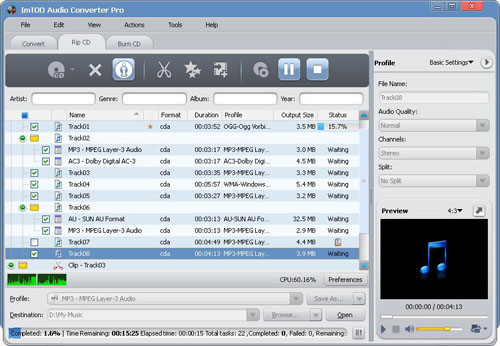
After finishing the conversion, you can enjoy those MP3 files anywhere, anytime.
Besides extracting music from CD to MP3, ImTOO Audio Converter Pro also can extract audio from video files, convert between audio files, and burn music files to an Audio CD. It also has many small but useful functions. It is the most comprehensive solution for music fans.



