-
- iTransfer Platinum Mac

- iPhone Transfer Platinum Mac
- iPad Mate Platinum Mac

- PodWorks Platinum Mac
- iPhone Ringtone Maker Mac
- iPhone Transfer Plus Mac

- iPad Mate for Mac
- PodWorks for Mac
- iPhone Contacts Transfer Mac
- DVD to Video for Mac

- DVD to MP4 Converter for Mac
- DVD to iPhone Converter for Mac
- Blu-ray to Video Converter for Mac

- DVD to iPad Converter for Mac
- DVD to Audio Converter for Mac
- DVD Creator for Mac
- Video Converter for Mac

- MP4 Converter for Mac
- 3D Movie Converter Mac
- Video Editor 2 for Mac
- Audio Converter Pro Mac
- YouTube Video Converter for Mac

- Download YouTube Video for Mac

- YouTube HD Video Downloader Mac
- YouTube to iTunes Converter Mac

- YouTube to iPhone Converter Mac
- HEVC/H.265 Converter for Mac
- iTransfer Platinum Mac
- More
How to backup iPhone music to computer? 
I formatted my computer, since it was attacked by virus. And I lost all my music files on iTunes, so is there any method can help me to backup iPhone music to computer? Thank you in advance.
Here I will introduce you the smart and handy iPhone backup software - ImTOO iPhone Transfer Platinum for Mac ,which will let you transfer files between iPhone and computer freely.
Key Features
- Backup iPhone music and video to your Mac at high speed.
- Transfer and add music or video on your iPhone to iTunes library.
- Transfer videos, DVDs, audios, photos etc. to iPhone;
- Friendly Interface: Make all work including viewing, searching, editing, transferring and so on so simple.
- High Speed: It goes without saying that simple work like iPhone transfer should take as little time as possible.
- Playlist Manager: Create, rename or delete a playlist to manage your iPhone playlists.
- Multiple iPod and iPhone Management: Use one computer to manage multiple iPods and one iPhone at the same time.
Guide: How to buckup iPhone music to computer on Mac OS
Introduction of ImTOO iPhone Transfer Platinum for Mac - an excellent iPhone management tool for Mac users
The iPhone Transfer Platinum for Mac software is so powerful that you can use it to backup iPhone even iPod music, video, playlist from your device to Mac computer. It can also transfer music, video, DVD, photo, online videos from Mac to iPhone and iPod, and allows you to create, edit playlists easily.
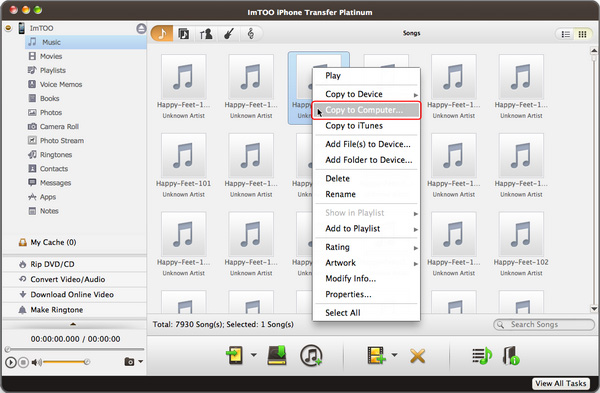
Step 1. Download the trial version of iPhone Transfer Platinum for Mac, install and run it.
Step 2. Connect iPhone to your Mac.
Step 3. Choose songs which you want to backup to computer, then click "Export the Checked File(s) to Local Folder" button.
Ok, done.
Guide: How to buckup iPhone music to computer on Windows
Introduction of ImTOO iPhone Transfer - an excellent iPhone management tool for Windows users
With ImTOO iPhone Transfer Platinum , you can easily transfer music, video, photo files from iPhone and computer. It is also supports transferring music, videos, photos, DVD, online videos from PC to iPhone, and importing files from iPhone to iTunes. For iPod users, It is possible to manage multiple iPods at the same time. High converting speed and concise interface design make iPhone content management simple and convenient on your computer.
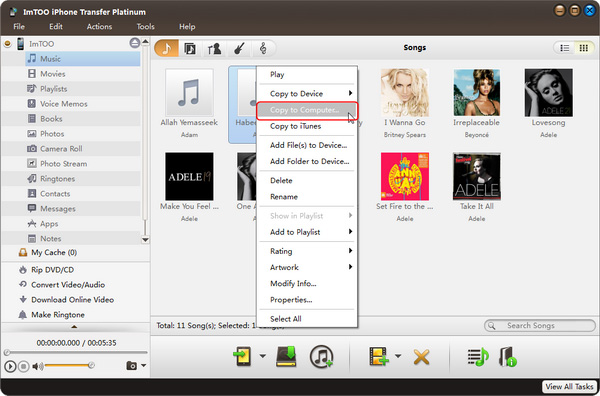
Step 1. Download the trial version of ImTOO iPhone transfer Platinum, install and run it.
Step 2. Connect iPhone to your PC.
Your iPhone info will be displayed.
Step 3. Choose songs which you want to backup to computer, then click "Export Checked File(s) to Local Folder" button.
Ok, done.
Note:
When using these two software to backup your iPhone music or videos, please close iTunes first.




