-
- iTransfer Platinum Mac

- iPhone Transfer Platinum Mac
- iPad Mate Platinum Mac

- PodWorks Platinum Mac
- iPhone Ringtone Maker Mac
- iPhone Transfer Plus Mac

- iPad Mate for Mac
- PodWorks for Mac
- iPhone Contacts Transfer Mac
- DVD to Video for Mac

- DVD to MP4 Converter for Mac
- DVD to iPhone Converter for Mac
- Blu-ray to Video Converter for Mac

- DVD to iPad Converter for Mac
- DVD to Audio Converter for Mac
- DVD Creator for Mac
- Video Converter for Mac

- MP4 Converter for Mac
- 3D Movie Converter Mac
- Video Editor 2 for Mac
- Audio Converter Pro Mac
- YouTube Video Converter for Mac

- Download YouTube Video for Mac

- YouTube HD Video Downloader Mac
- YouTube to iTunes Converter Mac

- YouTube to iPhone Converter Mac
- HEVC/H.265 Converter for Mac
- iTransfer Platinum Mac
- More
How to convert Blu-ray to PS3, copy Blu-ray movies to PS3? 
Is there any way we can use to convert Blu-ray movies to PS3 video format and watch them on your PS3? Here we'd like to introduce you a powerful and easy-to-use Blu-Ray Converter software - ImTOO Blu Ray Converter which can help you convert Blu-ray to PS3 video with high quality. With it, you can watch all your favorite Blu-ray movies on your PS3.
Mac users please download the ImTOO Blu Ray Converter for Mac.
Guide: How to convert Blu-ray movies to PS3 video
Step 1: Download the Blu Ray Converter software. Install and run it.
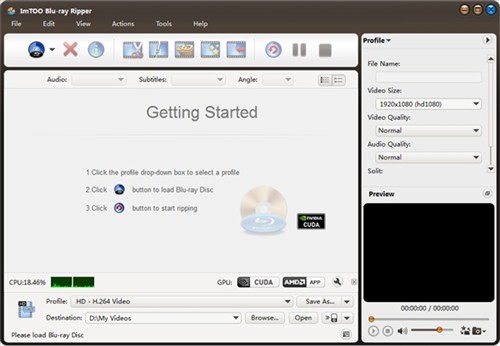
Step 2: Click "Add" icon to load your Blu-ray movies into the program.
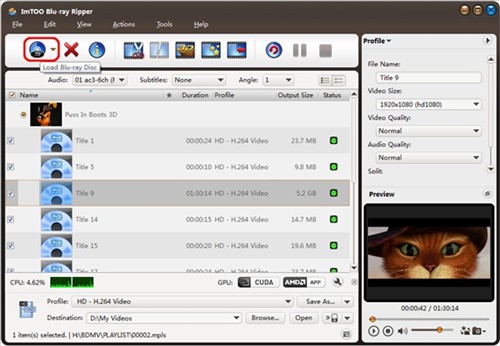
Step 3: Choose a PS3 video format as your output file format.
Click "Profile" drop-down button. Move your mouse to PS3 category. Here are many types of PS3 video formats listed by different encoders, such as PS H.264 Video, PS3 DivX HD Video. Choose one accordding to your need.
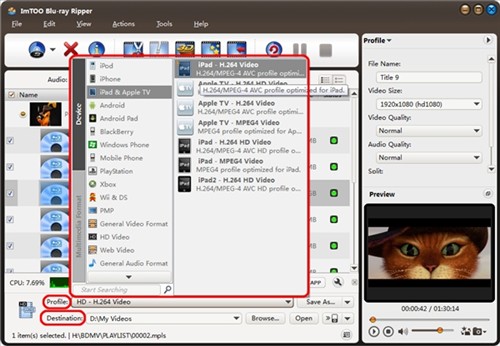
Step 4: Set output folder.
Click "Browse..." button to choose a folder to put your converted PS3 video files.
Step 5: Convert Blu-ray to PS3.
After finishing the above settings, check the files needed to convert in the file list, and click "Convert Checked Item(s)" button to start converting and converting Blu-ray movies to PS3 videos.
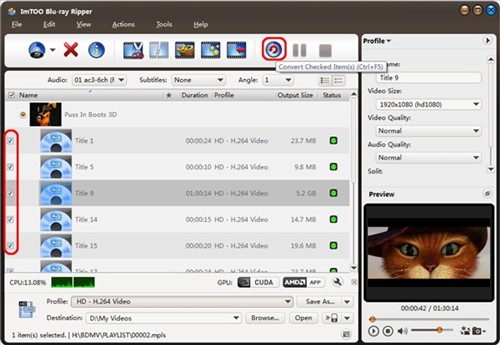
OK, done. This software also supports clipping Blu-ray movies, joining several segments into one big file and editing some simple video effects. With it, you can create your custom Sony PS3 video files from Blu-ray movies easily. Just free download the trial version and try now!




