-
- iTransfer Platinum Mac

- iPhone Transfer Platinum Mac
- iPad Mate Platinum Mac

- PodWorks Platinum Mac
- iPhone Ringtone Maker Mac
- iPhone Transfer Plus Mac

- iPad Mate for Mac
- PodWorks for Mac
- iPhone Contacts Transfer Mac
- DVD to Video for Mac

- DVD to MP4 Converter for Mac
- DVD to iPhone Converter for Mac
- Blu-ray to Video Converter for Mac

- DVD to iPad Converter for Mac
- DVD to Audio Converter for Mac
- DVD Creator for Mac
- Video Converter for Mac

- MP4 Converter for Mac
- 3D Movie Converter Mac
- Video Editor 2 for Mac
- Audio Converter Pro Mac
- YouTube Video Converter for Mac

- Download YouTube Video for Mac

- YouTube HD Video Downloader Mac
- YouTube to iTunes Converter Mac

- YouTube to iPhone Converter Mac
- HEVC/H.265 Converter for Mac
- iTransfer Platinum Mac
- More
Free PPT to AVI: How to convert PowerPoint to AVI video free? 
On Facebook, we found many people ask the same one question—how to convert PowerPoint to video so that the can play the slides on portable devices such as iPhone5 and iPad4. ImTOO Convert PowerPoint to Video is an easy-to-use and professional program which enables you to convert PowerPoint to different popular video formats such as *.MP4, *.AVI and *.WMV with no effort. It has three editions: Free Edition, Personal Edition and Business Edition. With the Free one, you can convert your PowerPoint presentations (PPTs) into AVI videos easily.
Guide: How to convert PowerPoint (PPT) to AVI video?
Step 1: Download the software. Install and run it.
 Click here to download the Free edition directly.
Click here to download the Free edition directly.
Step 2: Add PPT file. Click "Add" button on the toolbar to import your PPT file or simply drag and drop the file into the program.
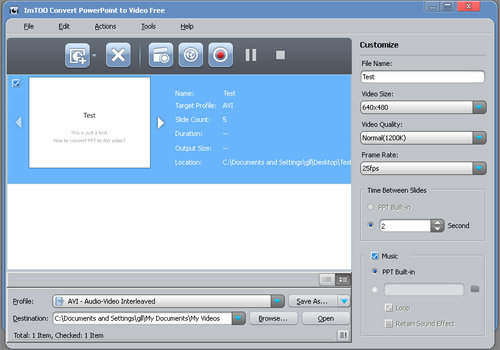
Tip: You can view each slide by clicking the Previous Slide and Next Slide buttons.
Step 3: Set "AVI - Audio-Video Interleaved" as your output format.
Click "Profile" drop-down list to choose one.
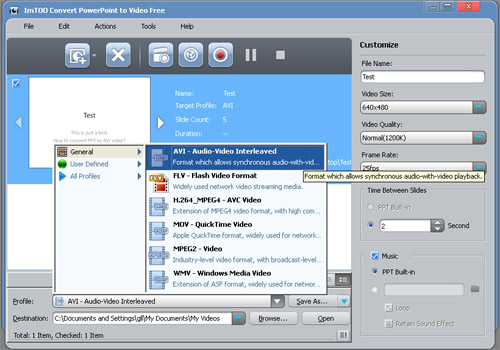
Step 4: Set output folder.
Click "Browse..." button to select an existing folder or create a new one to save your converted files.
Step 4: Convert.
Okay, done. Now you can play and share your PowerPoint presentations as a common video file easily.
Wait...
You may also want to add logo to protect your presentations with copyright and want to add your comments into your PowerPoint video. Then pleaes try the PPT to AVI Converter Business edition. Aside from converting PowerPoint presentations to AVI videos with excently quality, it can add both text and picture watermark on the output video, record a narration and add into your video.




