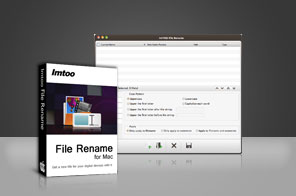ImTOO File Rename for Mac
Update: Nov 16, 2021
- Batch rename files and folders on Mac.
- Change case in filename and extension freely.
- Easy to delete/insert/move/replace any letter or string.
- Give sequence number for files and folders in multiply ways.
- Preview the renaming result in real time on your Mac.
ImTOO File Rename for Mac, a professional and top-quality file renamer for Mac application, through which, you can rename amounts of files and folders the way you like, for example, change case, delete/add/replace/move certain strings, and add number sequences. All these changes can be previewed instantly and you can apply them to filename or extension as you wish.
With ImTOO File Rename for Mac, you can process various operations that can meet nearly all your different needs of renaming files and folders on Mac OS. E.g. making changes in any position to the filename and extension and ordering files in different ways. It is also very easy to search for and replace with any letter or string. Try the ImTOO File Rename for Mac FREE now!
Main Functions
 Batch file renamer for Mac
Batch file renamer for Mac
Plentiful renaming procedures including case changes, prefixes, suffixes, replacements, as well as delete & add & remove string, add number sequences and change file extensions are offered. Preview renaming result instantly on Mac
Preview renaming result instantly on Mac
Instantly view any changes in the filename under column "New Name Preview" to preview the new filename without any new operation. Multiple ways to order files and folders
Multiple ways to order files and folders
Sequence number could be added to any position of the filename for the files and folders. Columns like "Path" and "Type" could also order files and folders.
Key Features
- Case change like upper or lower any letter or string in filename or extension on your Mac is very easy.
- Delete & insert string in any position of the filename.
- Several ways to define current and target position according to your own need for moving character, besides, you can choose the number of character(s) to move or delete from "1" to "99".
- Add sequence number to file and folder names. ImTOO File Rename for Mac provides you abundant settings for format of order number, e.g. start position, increment, and digit, so you can choose any position to add the order number as you like.
- "Search for" and "Replace with" options for you to replace character(s) easily.
- Multiple ways to realize positioning, such as from beginning/end and after/before a string options.
- Changes could be applied to filename, extension, or both of them as you like.
- Click the arrowhead button on the Mac file renamer's interface to move file or folder's position simply.
- Order files and folders by clicking columns like path and type.
- Change skins to get different visual experience.
- Interface languages are available in English, French, German, Japanese, Spanish, Italian, Simplified and Traditional Chinese.
User Reviews
"I was looking for a Mac file renaming tool that could rename my large number of .mp3 files. ImTOO File Rename for Mac can select where to start at and how many characters to move or delete. Highly recommended."Tessa, USA-
- iTransfer Platinum Mac

- iPhone Transfer Platinum Mac
- iPad Mate Platinum Mac

- PodWorks Platinum Mac
- iPhone Ringtone Maker Mac
- iPhone Transfer Plus Mac

- iPad Mate for Mac
- PodWorks for Mac
- iPhone Contacts Transfer Mac
- DVD to Video for Mac

- DVD to MP4 Converter for Mac
- DVD to iPhone Converter for Mac
- Blu-ray to Video Converter for Mac

- DVD to iPad Converter for Mac
- DVD to Audio Converter for Mac
- DVD Creator for Mac
- Video Converter for Mac

- MP4 Converter for Mac
- 3D Movie Converter Mac
- Video Editor 2 for Mac
- Audio Converter Pro Mac
- YouTube Video Converter for Mac

- Download YouTube Video for Mac

- YouTube HD Video Downloader Mac
- YouTube to iTunes Converter Mac

- YouTube to iPhone Converter Mac
- HEVC/H.265 Converter for Mac
- iTransfer Platinum Mac
- More