-
- iTransfer Platinum Mac

- iPhone Transfer Platinum Mac
- iPad Mate Platinum Mac

- PodWorks Platinum Mac
- iPhone Ringtone Maker Mac
- iPhone Transfer Plus Mac

- iPad Mate for Mac
- PodWorks for Mac
- iPhone Contacts Transfer Mac
- DVD to Video for Mac

- DVD to MP4 Converter for Mac
- DVD to iPhone Converter for Mac
- Blu-ray to Video Converter for Mac

- DVD to iPad Converter for Mac
- DVD to Audio Converter for Mac
- DVD Creator for Mac
- Video Converter for Mac

- MP4 Converter for Mac
- 3D Movie Converter Mac
- Video Editor 2 for Mac
- Audio Converter Pro Mac
- YouTube Video Converter for Mac

- Download YouTube Video for Mac

- YouTube HD Video Downloader Mac
- YouTube to iTunes Converter Mac

- YouTube to iPhone Converter Mac
- HEVC/H.265 Converter for Mac
- iTransfer Platinum Mac
- More
How to backup Blu Ray Discs to PC, compress Blu Ray movies? 
Nowadays, more and more people own Blu-ray Discs. Do you have the same problem on how to backup your Blu-Ray Discs to PC, apple TV, or iPhone, iPad and iPod, so that you can enjoy the high quality movie on living room or on travel without taking many discs? ImTOO Blu-ray to Video Converter will be able to help you to remove part of Blu-ray protections to achieve it. Benefit from the multi-core CPUs, and GPU acceleration with NVIDIA CUDA and AMD technology, Blu-ray Converter with 5X Speed Promotion will help you to save much more time to enjoy the Blu-ray movies.
Guide: How to backup Blu Ray Discs, compress Blu Ray movies?
Tool Required: ImTOO Blu-Ray Converter - Can help you convert Blu Ray Disc movies to almost all popular video formats: MP4, WMV, MOV, AVI, MPEG, FLV, DivX, VOB, SWF, TS, HD Video, etc. Mac users please download the ImTOO Blu-Ray Converter for Mac.
Now, let's start to backup our Blu Ray Discs to PC using the Blu Ray Converter.
Step 1: Download the software. Install and run it.
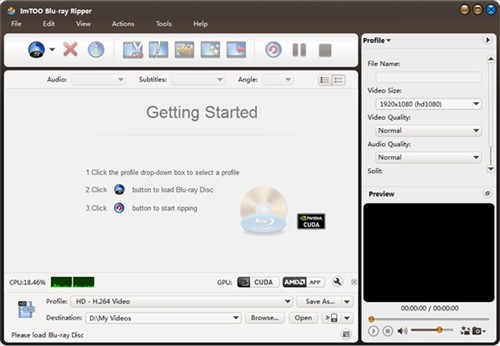
Step 2: Click "Add" icon to load your Blu Ray Disc movies into the program.

Step 3: Set output settings.
Select the files need to be converted and click "Profile" button to select the output format in the drop-down list. Then click "Browse…" button to specify destination folder for saving output files.
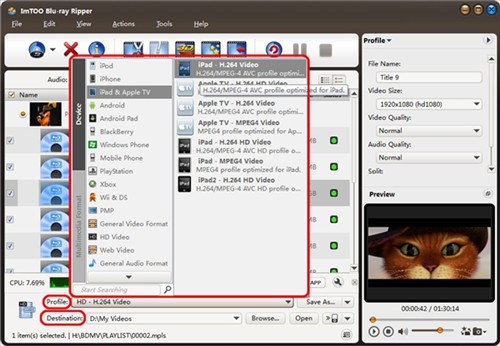
Step 4: Backup Blu Ray movies to PC.
After finishing the above settings, check the files needed to convert in the file list, and click "Convert Checked Item(s)" button to start the process.
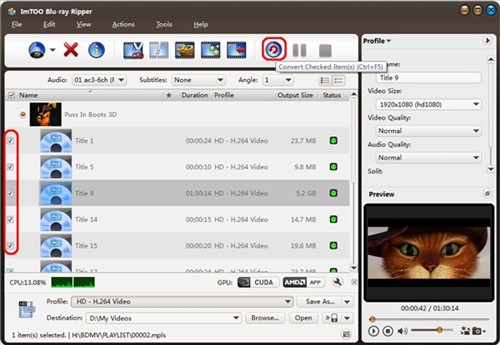
All these features can make the whole backup process much easier and faster, come and visit more information at: ImTOO Blu-Ray Converter.




