-
- iTransfer Platinum Mac

- iPhone Transfer Platinum Mac
- iPad Mate Platinum Mac

- PodWorks Platinum Mac
- iPhone Ringtone Maker Mac
- iPhone Transfer Plus Mac

- iPad Mate for Mac
- PodWorks for Mac
- iPhone Contacts Transfer Mac
- DVD to Video for Mac

- DVD to MP4 Converter for Mac
- DVD to iPhone Converter for Mac
- Blu-ray to Video Converter for Mac

- DVD to iPad Converter for Mac
- DVD to Audio Converter for Mac
- DVD Creator for Mac
- Video Converter for Mac

- MP4 Converter for Mac
- 3D Movie Converter Mac
- Video Editor 2 for Mac
- Audio Converter Pro Mac
- YouTube Video Converter for Mac

- Download YouTube Video for Mac

- YouTube HD Video Downloader Mac
- YouTube to iTunes Converter Mac

- YouTube to iPhone Converter Mac
- HEVC/H.265 Converter for Mac
- iTransfer Platinum Mac
- More
How to download multiple YouTube videos simultaneously? 
There are so many interesting video clips on YouTube.com, and we want them all! But how to quickly download those videos at one time? Here we'd like to introduce you a FREE YouTube video downloader application that can help you download multiple YouTube videos simutaneously in just a few clicks - ImTOO Download YouTube Video.
Guide: How to download multiple YouTube videos with ImTOO Download YouTube Video
Step 1. Download and install.
Download the ImTOO Download YouTube Video, install and launch it.
Mac users please download the ImTOO YouTube Downloader for Mac.
Step 2. Browse YouTube videos in the built-in browser
Click "Browse videos" button on the toolbar or check "Browser..." option in the Tools menu to open the YouTube Video Browser window.

Step 3: Start downloading
Search and find the video you want to download. Drag and drop it into the main window. Repeat this step to drag and drop all videos you need. All videos will appear in the software main window.
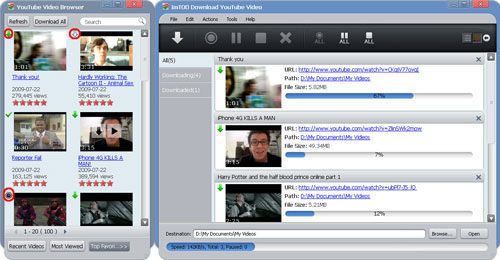
Click "Start All" button on the toolbar to start downloading all the YouTube videos in the list simutaneously.




