-
- iTransfer Platinum Mac

- iPhone Transfer Platinum Mac
- iPad Mate Platinum Mac

- PodWorks Platinum Mac
- iPhone Ringtone Maker Mac
- iPhone Transfer Plus Mac

- iPad Mate for Mac
- PodWorks for Mac
- iPhone Contacts Transfer Mac
- DVD to Video for Mac

- DVD to MP4 Converter for Mac
- DVD to iPhone Converter for Mac
- Blu-ray to Video Converter for Mac

- DVD to iPad Converter for Mac
- DVD to Audio Converter for Mac
- DVD Creator for Mac
- Video Converter for Mac

- MP4 Converter for Mac
- 3D Movie Converter Mac
- Video Editor 2 for Mac
- Audio Converter Pro Mac
- YouTube Video Converter for Mac

- Download YouTube Video for Mac

- YouTube HD Video Downloader Mac
- YouTube to iTunes Converter Mac

- YouTube to iPhone Converter Mac
- HEVC/H.265 Converter for Mac
- iTransfer Platinum Mac
- More
ImTOO Audio Maker Guide 5
How to Burn Music CD?
Back to ImTOO Audio Maker
- Select Audio Converter function by clicking "Burn" tab
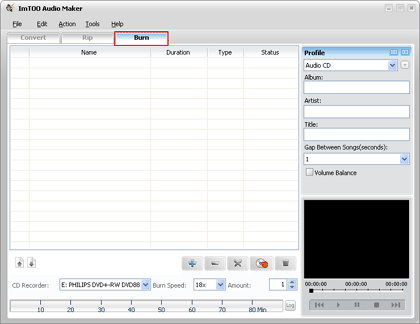
- Add Files by clicking "Add" button on the main interface or select "Add File." in the "File" menu.
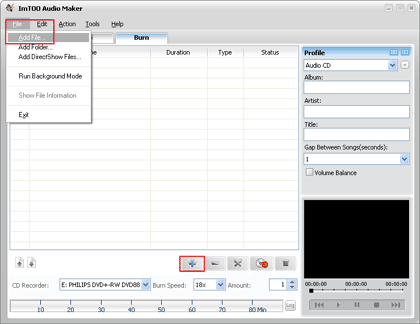
- You can open the original file information dialog by double-clicking the selected original file. It will tell you the preferences of the original file, such as: Audio Format, Bit Bate, Sample Rate, etc.
Tips: Don't add so many files that exceed the capability of CD disk. You may look-over it with the capability bar at the bottom of the main interface.
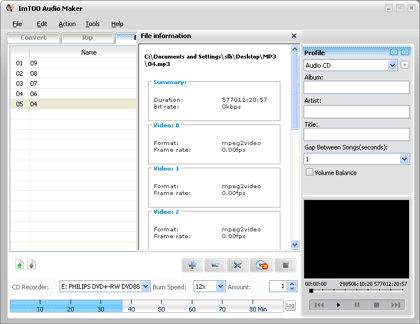
- Insert a blank CD disk to your RW CD-ROM and select the RW CD Drive in the "CD Recorder" List, you can also specify the burn speed and the amount.

Related Tips:



