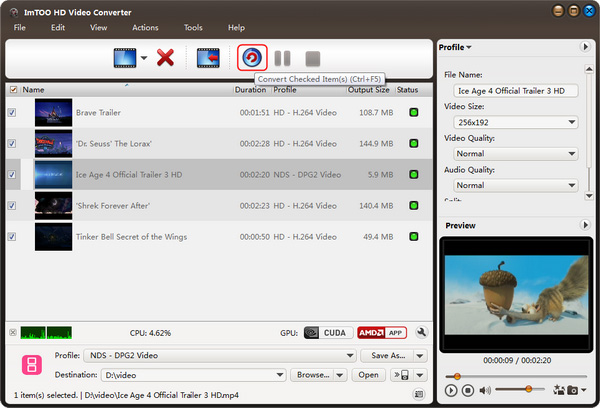-
- iTransfer Platinum Mac

- iPhone Transfer Platinum Mac
- iPad Mate Platinum Mac

- PodWorks Platinum Mac
- iPhone Ringtone Maker Mac
- iPhone Transfer Plus Mac

- iPad Mate for Mac
- PodWorks for Mac
- iPhone Contacts Transfer Mac
- DVD to Video for Mac

- DVD to MP4 Converter for Mac
- DVD to iPhone Converter for Mac
- Blu-ray to Video Converter for Mac

- DVD to iPad Converter for Mac
- DVD to Audio Converter for Mac
- DVD Creator for Mac
- Video Converter for Mac

- MP4 Converter for Mac
- 3D Movie Converter Mac
- Video Editor 2 for Mac
- Audio Converter Pro Mac
- YouTube Video Converter for Mac

- Download YouTube Video for Mac

- YouTube HD Video Downloader Mac
- YouTube to iTunes Converter Mac

- YouTube to iPhone Converter Mac
- HEVC/H.265 Converter for Mac
- iTransfer Platinum Mac
- More
How to convert M2TS to QuickTime MOV file? 
With the development of science and technology, the Blu-ray and AVCHD disk are becoming more and more popular. But on the other hand, there is a new problem raised that the M2TS file from Blu-ray or AVCHD needs a bit higher requirement to the PC hardware such as CPU and graphics card. As you know very well, the MKV format mainly used on Quick Time Player also support the high definition video file that with the same content as the M2TS but smaller in file size. ImTOO HD Video Converter can assist you convert the M2TS to MKV without loss quality.
Here is an example for windows version, if you want to convert M2TS to MKV on Mac, pls enjoy HD Video Converter for Mac to be your assistant which is a professional Mac app for converting videos of all popular formats including M2TS.
Key Features:
- Convert M2TS to MOV
- Support almost all HD videos including AVCHD (.mts, .m2ts), HD AVI, HD H.264/AVC, HD Quick Time, HD MPEG-2 TS, HD MPEG-4 TS, HD WMV, etc.
- Support all popular SD videos like AVI, MPEG, MP4, ASF, MOV, RMVB, WMV, DivX, XviD, RM, and VOB.
- Support iPod, iPhone, Apple TV, PSP, PS3, Xbox, etc. devices
Step-by-step guide to convert M2TS to QuickTime MOV format
First, download the software, install and run it.
Step 1: Load M2TS video files.
Click "Add File" button to add your .m2ts video files.

Step 2: Click "Profile" drog-down button to choose "MOV - QuickTime (*.mov)" as your output file format.
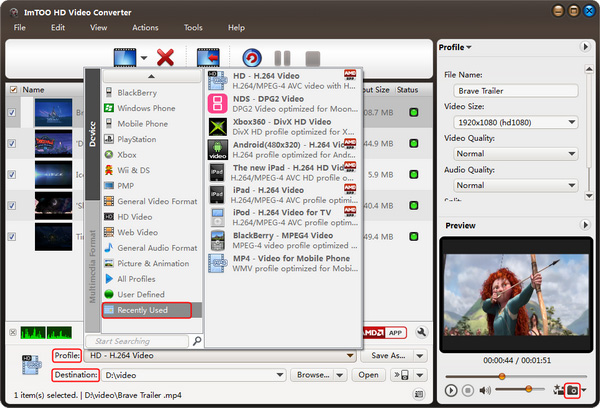
Step 3: Choose output folder for saving your converted MOV files.
Step 4: Convert.
Click "Convert" button to start to convert M2TS files.