-
- iTransfer Platinum Mac

- iPhone Transfer Platinum Mac
- iPad Mate Platinum Mac

- PodWorks Platinum Mac
- iPhone Ringtone Maker Mac
- iPhone Transfer Plus Mac

- iPad Mate for Mac
- PodWorks for Mac
- iPhone Contacts Transfer Mac
- DVD to Video for Mac

- DVD to MP4 Converter for Mac
- DVD to iPhone Converter for Mac
- Blu-ray to Video Converter for Mac

- DVD to iPad Converter for Mac
- DVD to Audio Converter for Mac
- DVD Creator for Mac
- Video Converter for Mac

- MP4 Converter for Mac
- 3D Movie Converter Mac
- Video Editor 2 for Mac
- Audio Converter Pro Mac
- YouTube Video Converter for Mac

- Download YouTube Video for Mac

- YouTube HD Video Downloader Mac
- YouTube to iTunes Converter Mac

- YouTube to iPhone Converter Mac
- HEVC/H.265 Converter for Mac
- iTransfer Platinum Mac
- More
How to transfer songs, music files from iPod to iPad? 
Recently, I bought a new iPad4 and I want to transfer all songs from my old iPod to my new iPad4. iTunes does not allow me to transfer files among devices, so is there any program can help me to achieve it?
ImTOO iPad Mate is features as a professional iDevice management tool which can not only do what iTunes can but also do other functions iTunes can not do.
Solution 1. Transfer songs, music files from iPod to iPad using ImTOO iPad Mate.
a. Download ImTOO iPad Mate. Install and run it.

b. Connect iPod and iPad to your computer. Your iPod and iPad will be displayed on the software sidebar.
c. Click "Audio" tab under the iPod icon, drag and drop music files to the iPad icon.
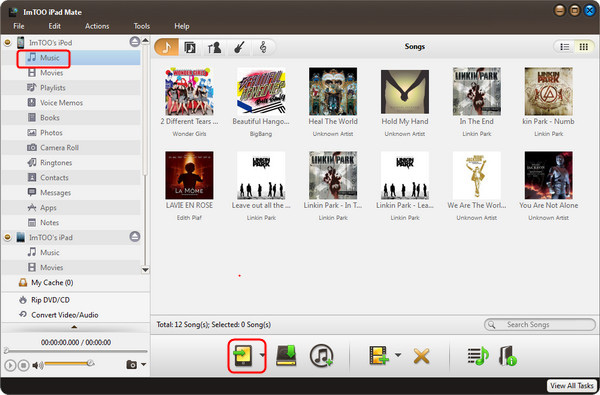
Okay, done.
Aside from this founction, ImTOO iPad Mate can let you convert DVD movies, convert all popular formats videos including High-definition video to iPad video format, and transfer them to your iPad directly withou iTunes. More info...
Solution 2. Transfer songs, music files from iPod to iPad using ImTOO iPod Computer Transfer and iTunes.
This solution includes two parts:
Part 1. Backup your iPod songs and music files to iTunes.
a. Download ImTOO iPod Computer Transfer (Windows or Mac). Install and run it.
b. Connect iPod to your computer. Your iPod content will be displayed on the software sidebar.
c. Click "Audio" tab, check songs or music files you want to copy to your iPad.
d. Click "iPod to iTunes" button to transfer files to iTunes library.
Part 2. Sync to iPad.
a. Open iTunes.
b. Connect iPad to your computer.
c. Now you can sync songs and music files from iTunes to your iPad.
Okay, done.




